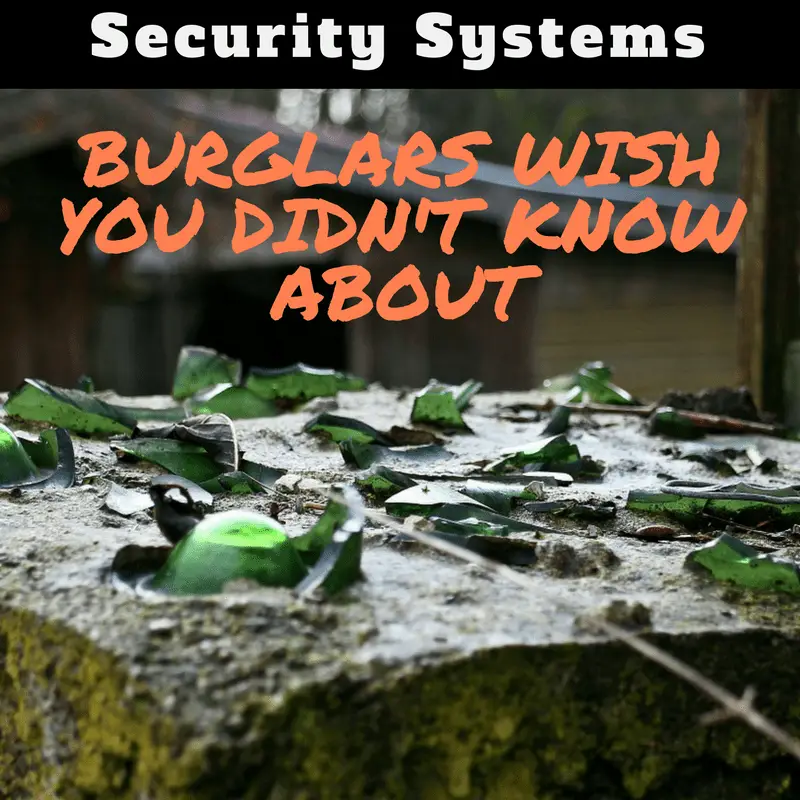Not sure which reviews are credible and who is getting paid to shill?
Want a no-nonsense security system to keep your home safe?
It can be tough to compare alarm systems. There is a lot of information and some web sites whose objectivity you should question.
I want to bring some integrity to security system comparisons.
So, I’ve put together the information in one place. You can filter out the systems that don’t meet your needs and just compare home security systems that do.
Compare Home Security System Features and Costs
If you are:
- Looking for home security systems that offer do it yourself installations
- Want to compare home automation systems
- Trying to find home alarms with cellular system monitoring
- Shopping for an alarm system with no monthly costs
- Looking for a home security system cost comparison
then you’ve come to the right place.
Most importantly, I don’t get paid by any companies that make these products.
The table will give you an idea of the equipment costs and monthly payments. If you want to see how that compares to a quote from a system like ADT or Frontpoint, check out our security system cost calculator to see total costs over time.
Looking for support for a particular sensor?
If you know that you want a system that monitors fire, CO, or some other particular feature, you may want to see our home security system sensor and home automation features page.
Compare Home Security and Home Automation Systems
Use the drop down menus below to filter based on the type of system you’re looking for. You can also use the icons on the headings to sort the list.
| System | Monitoring | Contract (Yrs) | Installation | Installation Cost | Min. Kit Cost | Kit Contents: | Min. Monthly Cost | Max. Monthly Cost | Connectivity | Refund (days) | Eq. Warranty (yr) | Protocols | Reviews |
|---|---|---|---|---|---|---|---|---|---|---|---|---|---|
| Abode | DIY/Pro | 0 | DIY | $0 | $359 | 2 ES, 1 Cam, 1 KR | WiFi + Cellular | 30 | 1 | Z-Wave + Zigbee | |||
| ADT | Pro | 3 | Pro | $0 | $0 | 2 ES, 2 LC, 1 MS | $30 | WiFi + Cellular | 180 | Lifetime | Proprietary | ||
| Alarm Force | Pro | 3 | Pro | $0 | $0 | 2 ES, 1 MS, 1 Siren | $25 | $25 | Phone + Cellular | Lifetime | Proprietary | ||
| Alarm Grid | Pro | 0 | DIY | $0 | $310 | 1 ES, 1 MS, 1 KR | $10 | $20 | WiFi + Cellular | 0 | 1 | Z-Wave | |
| ATT | Pro | 2 | Pro | $150 | $0 | 6 ES, 1 MS, 1 KR, 1 Siren | $40 | WiFi | Lifetime | Z-Wave | |||
| Canary | DIY/Pro | 0 | DIY | $0 | $250 | 1 Cam+MS+Env. | $0 | $40 | WiFi | 60 | 1 | Proprietary | Canary Reviews |
| Comcast | Pro | 2 | DIY/Pro | $100-400 | $0 | 3 ES, 1 MS | $30 | $30 | WiFi | 30 | 2 | Zigbee | |
| Staples Connect (new D-Link hub) | DIY | 0 | DIY | $0 | $60 | 1 MS | $0 | $0 | WiFi | 0 | Z-Wave + Zigbee | Staples Connect Review | |
| Frontpoint | Pro | 3 | DIY | $0 | $99 | $35 | $35 | Cellular | 30 | 3 | Z-Wave | ||
| Insteon | DIY | 0 | DIY | $0 | $120 | 1 Es, 2 LC | $0 | $0 | WiFi | 0 | 2 | Proprietary | Insteon Reviews |
| Iris | DIY | 0 | DIY | $0 | $180 | 2 ES, 1 MS | $0 | $10 | Internet + Cellular | 1 | Z-Wave | Iris Reviews | |
| Korner | DIY | 0 | DIY | $0 | $200 | 2 ES, 1 MS, 2 KR | $0 | $0 | Internet | 0 | 0 | Proprietary | |
| iSmartAlarm | DIY | 1 | DIY | $0 | $98 | 3 ES | $3 | $3 | Internet | 30 | 1 | Zigbee | iSmartAlarm Review |
| Lifeshield | Pro | 3 | DIY/Pro | $0-200 | $0 | 2 ES | $30 | $60 | Internet + Cellular | Proprietary | |||
| Livewatch | Pro | 1 | DIY | $0 | $99 | 2 ES, 1 MS, 1 KR | $20 | $40 | Cellular | Lifetime ($49) - upgrade | Z-Wave | ||
| Myfox | DIY | 0 | DIY | $0 | $270 | 1 ES, 1 KR, 1 Siren | $0 | $0 | WiFi | 30 | Proprietary | Myfox Reviews | |
| Nexia | DIY | 0 | DIY | $0 | $60 | Hub only | $10 | $10 | WiFi | 30 | Z-Wave | Nexia Reviews | |
| Oplink | DIY | 0 | DIY | $0 | $150 | 2 ES, 1 MS, 2 KR, 1 Siren | $10 | $20 | WiFi + Cellular | 0 | 1 | Proprietary | Oplink Reviews |
| Piper | DIY | 0 | DIY | $0 | $200 | 1 Cam+MS+Env. | $0 | $0 | WiFi | 0 | 0 | Z-Wave | Piper Reviews |
| Protect America | Pro | 3 | DIY | $0 | $0 | 3 ES, 1 MS | $20 | $43 | WiFi + Cellular | 14 | Lifetime | Proprietary | |
| Scout | DIY/Pro | 0 | DIY | $0 | $236 | 2 ES, 1 MS | $0 | $25 | WiFi + Cellular | 30 | 1 | Zigbee | Scout Review |
| Securifi Almond+ | DIY | 0 | DIY | $0 | $200 | Hub only | $0 | $0 | WiFi | Return to retailer | 1 | Z-Wave + Zigbee | Almond+ Reviews |
| Simplisafe | Pro | 0 | DIY | $0 | $260 | 3 ES, 1 MS, 1 KR, | $15 | $25 | WiFi + Cellular | 60 | 3 | Proprietary | SimpliSafe Review |
| Skylink SC-10 | DIY | 0 | DIY | $0 | $110 | 2 ES, 1 KR, 1 Siren | $0 | $0 | Phone | 14 | 1 | Proprietary | Skylink Reviews |
| SmartThings | DIY | 0 | DIY | $0 | $199 | 1 ES, 1 MS, 1 PS | $0 | $0 | WiFi | 30 | 1 | Z-Wave + Zigbee | SmartThings Review |
| Vera | DIY | 0 | DIY | $0 | $199 | 1Cam, 1 LC | $0 | $0 | WiFi | 30 | 1 | Z-Wave | Vera Reviews |
| Viper | DIY | 0 | DIY | $0 | $230 | 1 ES, 1 MS | $0 | $10 | Proprietary | Viper Reviews | |||
| Vivint | Pro | 3.5 | Pro | $99 | $0 | 3 ES, 1 MS, 1 KR | $54 | Cellular | 30 | Proprietary | Vivint Reviews | ||
| Wink | DIY | 0 | DIY | $0 | $50 | Hub only | $0 | $0 | WiFi | Z-Wave + Zigbee | Wink Review | ||
| Wireless Sensor Tags | DIY | 0 | DIY | $0 | $83 | Hub + 1 ES | $0 | $0 | WiFi | 60 | 1 | Proprietary | Wireless Sensor Tag Review |
| Ring Security System | DIY/ Pro | 0 | DIY | $0 | $199 | 1 Hub, 1 Keypad, 1 Contact Sensor, 1 Motion Sensor, 1 Range Extender | $0 | $10 | WiFi + Cellular | 30 | 1 | Bluetooth + Z-Wave + Zigbee | Ring Security System Review |
Equipment key:
ES = Entry sensors, MS = Motion sensor, LC = Light controller, KR = Keychain remote, Cam = camera, SA = Smoke alarm, PS = Presence sensor
Note: Some of these items use affiliate links to Amazon. If you prefer, you can use the adjacent link to go to the manufacturer’s website instead.
Want to compare systems based on what they can do?
If you want to see what other home security and home automation accessories are available for purchase with these systems, we’ve put that together in a table too!
See something that needs to be corrected? It’s tough keeping up with with all of the offerings and changes that are out there. Send us a note on our contact page or on Facebook telling us what the change is and what you’re using as a reference.
Cyber Security for your Home Security System
What happens after you have your system chosen? I think your next best step is to know how your security system can be hacked and secure it. Many systems come with well-known default user names and passwords, so exposing them to the internet without changing the default login is not a wise idea.
With some popular models, they can be compromised within minutes!
Even after changing the login information, there may be other known security vulnerabilities that can be exploited the the system isn’t updated quickly. Read more about security system hacks to learn more about how to protect your system.
To lower your risk, the best option is to set up a VPN on your home network so that you can log into the VPN while you’re away from home. Then, you can completely deny access to the security system from the internet so that hackers can’t access the system directly.
That way, you’re adding an additional layer of security in between the hackers and your system.
Many people even isolate the home security system on a separate network within the home for IOT devices so that even if it is compromised, your computers are not vulnerable.
Compare Security System and Smart Home Features and Sensors
We’ve gathered all of the information that we could find and put it in one place to save you time. Don’t limit yourself to a system that won’t grow to fit your needs. See if the system you are considering supports the home security sensors or home automation products you want or might need in the future.
If you’re looking for something particular, we’ve put together a couple of guides for systems with particular features, like battery backup, cellular backup, security systems with no monthly fees, and the pros and cons of wireless systems.
And, if you like blending automation with your security system like I do, check out our guide on adding geofencing to your alarm system and how to arm your security system when everybody leaves home!
Compare Home Security Sensors and Accessories
This table will let you know which companies offer which types of sensors with their home security systems. It DOES NOT include 3rd party sensors like Zigbee or Z-Wave devices. You can filter out any solution that doesn’t offer the home alarm system sensors that you need by using the dropdown menus.
| System | Camera | Carbon Mon. | Entry | Glass Break | Motion | Panic Button | Presence | Remotes | Siren | Smoke | Temp./Freeze | Thermostat | Water | Other |
|---|---|---|---|---|---|---|---|---|---|---|---|---|---|---|
| Abode | Yes | No | Yes | No | Yes | Yes | No | Yes | Yes | No | No | No | Yes | |
| ADT | ? | ? | Yes | ? | Yes | ? | No | ? | ? | ? | ? | ? | ? | |
| Alarm Force | ? | ? | Yes | ? | Yes | ? | No | ? | ? | ? | ? | ? | ? | |
| Alarm Grid (mostly Honeywell) | Yes | Yes | Yes | Yes | Yes | Yes | No | Yes | Yes | Yes | Yes | Yes | Yes | |
| ATT | ? | ? | Yes | ? | Yes | ? | No | Yes | Yes | ? | ? | ? | ? | |
| Comcast | Yes | Yes | Yes | Yes | Yes | No | No | Yes | Yes | Yes | No | Yes | Yes | |
| Frontpoint | No | No | Yes | Yes | Yes | No | No | No | No | Yes | Yes | No | Yes | |
| Insteon | Yes | Yes | Yes | No | Yes | No | No | Yes | No | Yes | Yes | No | Yes | |
| iSmartAlarm | Yes | No | Yes | No | Yes | No | Yes | Yes | No | Yes | No | No | No | |
| Brinks | No | No | Yes | No | Yes | No | No | Yes | No | No | No | No | No | |
| Nexia | No | No | Yes | No | Yes | No | No | No | Yes | No | No | No | No | |
| Oplink Conneted | Yes | No | Yes | No | Yes | No | No | Yes | Yes | No | No | No | No | |
| Piper | Yes | No | Yes | No | Yes | No | No | No | No | No | Yes | No | Yes | Light and audio built-in |
| Scout | Yes | No | Yes | No | Yes | No | No | Yes | Yes | No | No | No | No | RFID arm/disarm |
| Securifi Almond+ | No | No | Yes | No | Yes | No | No | Yes | No | No | No | No | Yes | |
| SecurityMan | Yes | No | Yes | No | Yes | Yes | No | Yes | Yes | Yes | No | No | No | |
| SimpliSafe | No | Yes | Yes | Yes | Yes | Yes | No | Yes | Yes | Yes | Yes | No | Yes | |
| Skylink | No | No | Yes | No | Yes | No | No | Yes | Yes | No | No | No | Yes | |
| SmartThings | No | No | Yes | No | Yes | No | Yes | No | Yes | No | No | No | Yes | |
| Vera | Yes | No | Yes | No | Yes | No | No | No | No | No | No | Yes | No | |
| Vivint | No | No | Yes | No | Yes | No | No | No | No | Yes | No | No | No | |
| Wink | No | No | Yes | No | Yes | No | No | No | No | No | Yes | Yes | Yes | Garage |
| Wireless Tags | No | No | Yes | No | Yes | No | Yes | No | No | No | Yes | No | Yes |
Stay in touch:
It’s also worth noting that many of these are new companies and are developing new products very quickly, so check back regularly to see if anything has changed. Also, the question marks are for companies that don’t disclose what they offer on their website. This usually means that they want you to have to call so that they can pressure you into making a purchase. Our stance is that we’re in the 21st century, and if it isn’t available for the public on a web site, then we aren’t going out of our way to promote their products.
So there!
Compare Home Automation System Protocol Support
With the wide array of new home automation products being introduced to consumers in recent months, many people don’t want to be locked in to buying equipment from a single company. After all, when a really disruptive product comes along that sets a new bar like the Nest thermostat, you want to be able to get and integrate it. Until the home automation space is more mature, it’s a fact of life that many competing technologies are out there with good devices. So, getting a hub that can speak several languages is a definite advantage.
Just take a look at the support offered by a few of the most popular systems. You can see the full list below the image.
I don’t think the protocol to rule all protocols is coming any time soon. For now, we’re stuck with Z-Wave, Zigbee, Insteon, and WiFi (X10 is all but dead). And, expect low energy versions of Bluetooth and WiFi in the coming years as well as the Thread protocol to become more widespread.
| System | Z-Wave | Zigbee | WiFi | IFTTT |
|---|---|---|---|---|
| ADT | No | No | No | No |
| Alarm Force | No | No | No | No |
| Alarm Grid | Yes | No | No | No |
| AT&T Digital Life | Yes | No | No | No |
| Belkin WeMo | No | No | Yes | Yes |
| Comcast Xfinity Home Secure | No | Yes | No | No |
| Staples Connect (new D-Link hub) | Yes | Yes | Yes | No |
| Staples Connect (Linksys hub) | Yes | No | Yes | No |
| FrontPoint | Yes | No | No | No |
| Insteon | No | No | No | No |
| iSmartAlarm | No | No | No | Yes |
| Lifeshield | No | No | No | No |
| Live Watch | Yes | No | No | No |
| Nexia Home | Yes | No | Yes | No |
| Oplink Connected | No | No | No | No |
| Piper | Yes | No | No | No |
| Protect America | No | No | No | No |
| Scout | No | Yes | No | Yes |
| Securifi Almond+ | Yes | Yes | Yes | No |
| SimpliSafe | No | No | No | No |
| Skylink | No | No | No | No |
| Smartthings | Yes | Yes | Yes | Yes |
| Vera Control | Yes | No | No | No |
| Viper | No | No | No | No |
| Vivint | No | No | No | No |
| Wink | Yes | Yes | Yes | Yes |
| Wireless Sensor Tags | No | No | Yes | Yes |
Home Automation Systems Comparison – Control
The following table lists the home automation products available for each home security system. The products that are listed as a “Yes” for the systems are those that are manufactured by the company that makes the home alarm system. They do not include home automation products that may be offered that comply to a supported standard, such as Z-Wave or Zigbee (those are listed as “Possible”).
There are many more Z-Wave and Zigbee enabled devices that are available and more being released every week, so if your chosen home alarm monitoring system supports one of those standards, you will be able to buy 3rd party sensors to integrate with your system.
| System | Power Control | Light Control |
|---|---|---|
| Abode | Possible | Possible |
| ADT | ? | ? |
| Alarm Force | ? | ? |
| Alarm Grid | Possible | Yes |
| AT&T Digital Life | Possible | Possible |
| Belkin WeMo | Yes | Yes |
| Comcast Xfinity Home Secure | Possible | Yes |
| D-Link (& Staples Connect) | Yes | Possible |
| FrontPoint | Possible | Possible |
| Insteon | Yes | Yes |
| iSmartAlarm | Yes | No |
| Live Watch | Possible | Possible |
| Nexia Home | Possible | Possible |
| Oplink Connected | Yes | No |
| Piper | Yes | Yes |
| Scout | Possible | Possible |
| Securifi Almond+ | Yes | Possible |
| SimpliSafe | No | No |
| Skylink | No | No |
| Smartthings | Yes | Yes |
| Vera Control | Yes | Yes |
| Vivint | No | No |
| Wink | Yes | Yes |
If you have some updates to the information included, feel free to contact us and let us know.