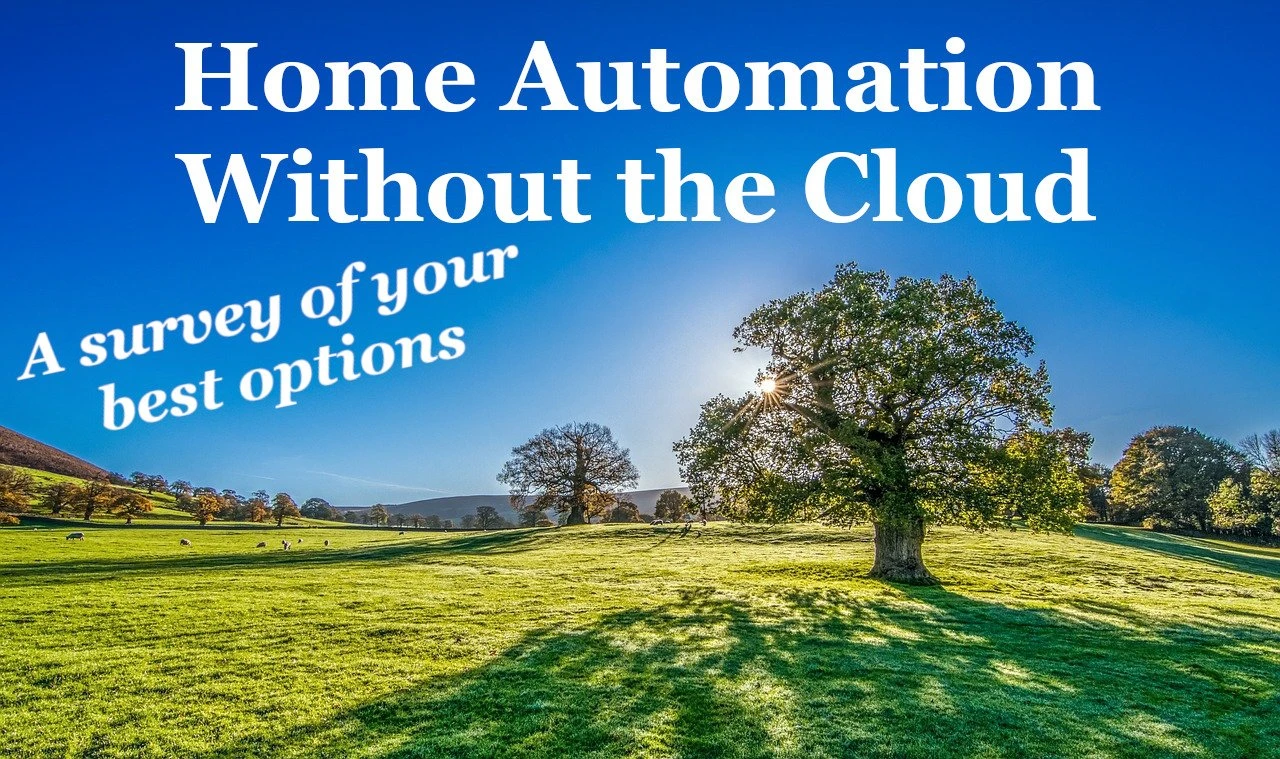Looking for home automation without the cloud?
Don't want connectivity issues bringing your smart home to its knees?
Stick around as I review the best options for a cloud-free smart home automation software for those that want the ultimate in performance and privacy without relying on any outside services.
We've also written a separate post about the great smart home ideas which you might find interesting as well!
CQC
CQC is a home automation solution for Windows. Basically, it helps you control almost any device with thermostats, home theatre systems, lights and many others. You have the option to control them using Amazon echo or other voice control systems, touchscreen devices, or remote controls. It offers scalability from smaller systems to a larger commercial application. Since it is an open-ended software, CQC gives you the freedom to customize an automation system for your needs and preferences. Moreover, the software can be installed on multiple computers on the same network, with one computer acting as the central coordinator of all CQC enabled devices. The first version of CQC was released way back in 2002. All in all, the software has been around for almost 16 years, with version 5.2 as its latest product released on the market.
Standout Features
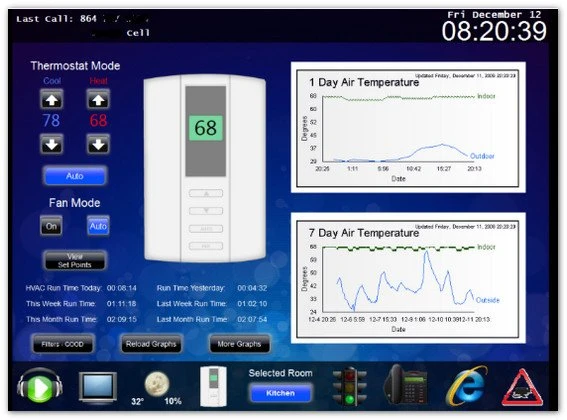
Protocols Supported
CQC offers support on a number of communication protocols which allows you more flexibility and options to cater your home automation requirements. These protocols include the following:
- Z-Wave
- UPB
- RadioRA
- RadioRA 2
- LiteTouch
- INSTEON
- Elegance
- ALC
- C-Bus
- HomeWorks
- JetStream
- ModBus
- Vantage
Cost
CQC offers a 40-day trial period free of charge. You then have the option to pay a licensing fee for the Master Server device; the rest of the devices connected to the network are implicitly licensed.
As mentioned previously, CQC is available in different level of tiers. The most basic tier starts at $199 which already includes the basic features and support for one client and maximum of 10 drivers. The system tiers with prices are listed below. Take note that the first two tiers don’t include advanced features available to other higher tiers.
Integrations
Best CQC Demonstration Video
Links
Best Installation and Setup Video
Vera
If you are looking for a smart home system with excellent technical support and good software and peripherals compatibility, then you might want to consider Vera. The product has been around since 2008 and was previously known as Mi Casa Verde (which means “my green house”) to align with the company’s goal of creating smart and eco-friendly products for home automation.
Vera is available in four versions and these are VeraLite, VeraLite G, VeraEdge, and Vera3. The VeraLite series offer simplified capacity while VeraEdge and Vera3 are designed for advanced automation systems.
Vera is great for both beginners and advanced users because of its extensive options to help you get started right away such as tutorials, manuals, live chat and fast response to emails and telephone calls. Aside from its outstanding technical support, Vera boasts a large number of users and an active community where you can exchange ideas or ask help for any technical issues.
Standout Features
The best feature of Vera is its own remote access capability via the MiOS software. Your smart home system can be accessed with browsers or touchscreen devices with Android or iOS apps. The software is capable of efficient energy usage, optimized control, and flexible functions such as responding to sunrise, doorbells, temperature, humidity, and motion.

Protocols Supported
Vera supports a wide range of protocols which are present in almost all home devices, These protocols include:
- Z-Wave
- Bluetooth
- IP-based devices
- Zigbee
- Insteon
- X10
Cost
To set-up your own Vera home automation system, you can choose from their smart home controllers starting at $99.95. You don’t need to pay monthly fees, installation fees, activation fees or subscription plans as compared to its competitors. However, you can order Vera’s Central Monitoring Service which does require you to pay a minimum monthly fee of $16.68 which is still budget friendly. CMS includes the following features: emergency panic buttons, options to start or stop the service anytime without a contract, home insurance discounts, alarm monitoring service, an additional layer to monitor your existing system, and an annual plan bonus which includes a battery and cellular backup for internet or power failures.

Integrations
Best Vera Demonstration Video
Links
Best Installation and Setup Video
HomeSeer
HomeSeer is a home automation system that started way back in 1999 in New Hampshire, in the US. They make hardware controllers and software that integrates lighting, air-conditioning, security, entertainment, and many other systems in modern homes. Their devices can be connected to cloud-based services for added functionalities. The company sells home automation solutions online and boasts a free online community support, via a forum, for their customers and dealers.
Standout Features
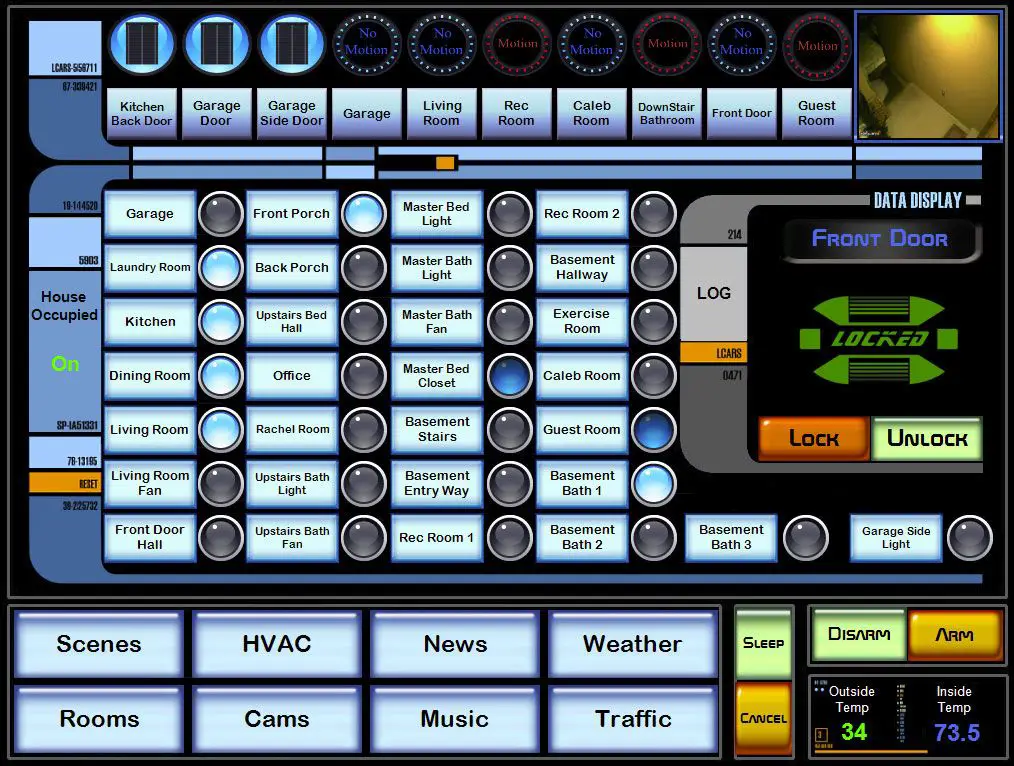
The beauty about being hybrid is that you could manage your own system within your home while not being limited to the types of devices and services that you can integrate with your HomeSeer hub.
Protocols Supported
HomeSeer supports many communication protocols, both open-source and proprietary, wired and wireless, for connecting many types of devices to their hubs. Their wide range of supported protocols ensure the compatibility of many types and brands of popular devices to be integrated to any home automation setup. Listed below are the protocols they support.
- Z-Wave
- Zigbee
- IFTTT
- Ethernet
- Serial
- USB
- Insteon
- UPB
- X10
- Digital
- WLAN / WiFi
- Network
- RFXCOM
- IP
- Zigbee
- A10
Cost
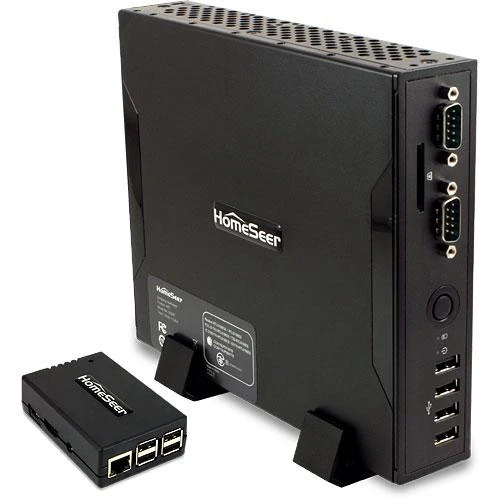
Integrations
Best HomeSeer Demonstration Video
Links
Best Installation and Setup Video
Home Assistant
There are many commercially-available home automation systems out there in the market. These systems rely on the cloud (third-party services like Amazon Web Services) for processing, especially those with voice controls that use artificial intelligence (AI). Though the hardware, like hubs and sensors, are being offered for cheap, the monthly or annual subscription to their services really adds up.
That’s why there are some home automation systems that were developed on open-source platforms like the Home Assistant, which runs on Python 3 and can be used with open-source hardware like the Arduino boards or a Raspberry Pi single-board computer.

Standout Features
Protocols Supported
The protocols supported by Home Assistant depends mainly on the type of hardware and services used. A few of those are:
- IFTTT
- Serial
- USB
- Ethernet
- WiFi
- Z-Wave
- Zigbee
Cost
A basic build according to their website comprises a Raspberry Pi 3, a micro SD card along with its reader for the operating system, the Home Assistant software, and a good internet connection. The Raspberry Pi is a single-board computer capable of being a local server, a controller, and a processor. A starter kit, which includes its accessories and user manual, costs around $75.00. Basically, you’ll just have to burn their software image to the SD card so the Raspberry Pi could function as their local server.
Integrations
Home Assistant is only a local service only capable of fetching data from the cloud but not the other way around. To get the system running, you will need other components supported by Home Assistant. Listed below are options you could choose from. Support for these components is provided by the Home Assistant community.
Hub
- Philips Hue
- Z-Wave
- Nest
- Belkin WeMo
- MySensors
- ecobee
- MQTT
- IKEA Tradfri
- Wink
DIY
- Arduino
Voice Assistant
- Alexa / Amazon Echo
- Google Assistant
Weather
- Dark Sky
Automation
- IFTTT
Media Player
- Google Cast
- Kodi
- Plex
- Sonos
Notifications
- Pushbullet
Presence-Detection
- OwnTracks
Best Home Assistant Demonstration Video
Links
Best Installation and Setup Video
OpenHAB
If you are looking for an open-source platform for your home automation system, then openHAB could be exactly what you are looking for. Started in 2010, this platform was designed to give users the freedom to customize their automation system according to their own preferences. OpenHAB is based on Java and provides you numerous devices to run on your system. Moreover, openHAB has a well-established community so you can get endless support from tinkerers and other home automation geeks like you.
Although openHAB is an open-source platform, it comes with a cost since it is generally not very easy to set-up. The good news is that its capabilities are overall comparable to the other paid automation platforms.
Standout Features

Protocols Supported
Cost
OpenHAB is a free and open-source platform which therefore doesn’t require you to pay any monthly fees, installation fees, or subscription fees. However, it may not be very friendly to install especially for users who have a minimum technical background, i.e. you may pay with your time.
Integrations
You can extend the capabilities of your openHAB-enabled devices through a number of third-party platforms. Since openHAB is open to the public, the integration is almost limitless. Among the these are the following:
- Amazon Alexa Skill
- Azure IoT Hub
- Dropbox
- HomeKit
- openHAB Hue Emulation
- ImperiHome Integration Service
- Mycroft AI Skill
- openHAB Cloud Connector
- REST API
- Eclipse IoT Marketplace
- IFTTT
Best OpenHAB Demonstration Video
Links
https://www.youtube.com/watch?v=WLxxVZ1_g_U https://opensource.com/life/16/4/automating-your-home-openhab https://www.makeuseof.com/tag/openhab-beginners-guide-part-2-zwave-mqtt-rules-charting/
Best Installation and Setup Video
CastleOS
CastleOS is a complete home automation and BEMS (building energy management system) solution intended to be used with affordable commercial devices and services out there in the market rather than the expensive proprietary ones. The system focuses heavily on the ease-of-use of their system, energy audit trail and management, and the use of a voice assistant. CastleOS is a system that runs locally in your home and does not depend on the cloud. This translates into a faster response and more security. They also allow their customers to develop their own CastleOS platforms with their powerful web services and APIs.
The company has been selling their smart hub and home automation suite since 2011. They have their own forum and Wiki on their website for guides and support for their products.
Standout Features
Their system offers two equal options to start with, hardware or software. They have a CastleHUB smart controller and a CastleOS software that you can install on your own personal computer. Either way, both works and functions the same.
Their standout features are their wide range of support for commercially-available third-party products, their voice control using the Microsoft Kinect, their CastleOS portal where you can easily monitor and control devices connected to your hub at the convenience of your smartphone or computer, their smart energy tracker, and event scheduler. Their software allows you to personalize and organize all main devices you want to display on their portal and automate either via scheduling or based on conditions being sent by the devices.
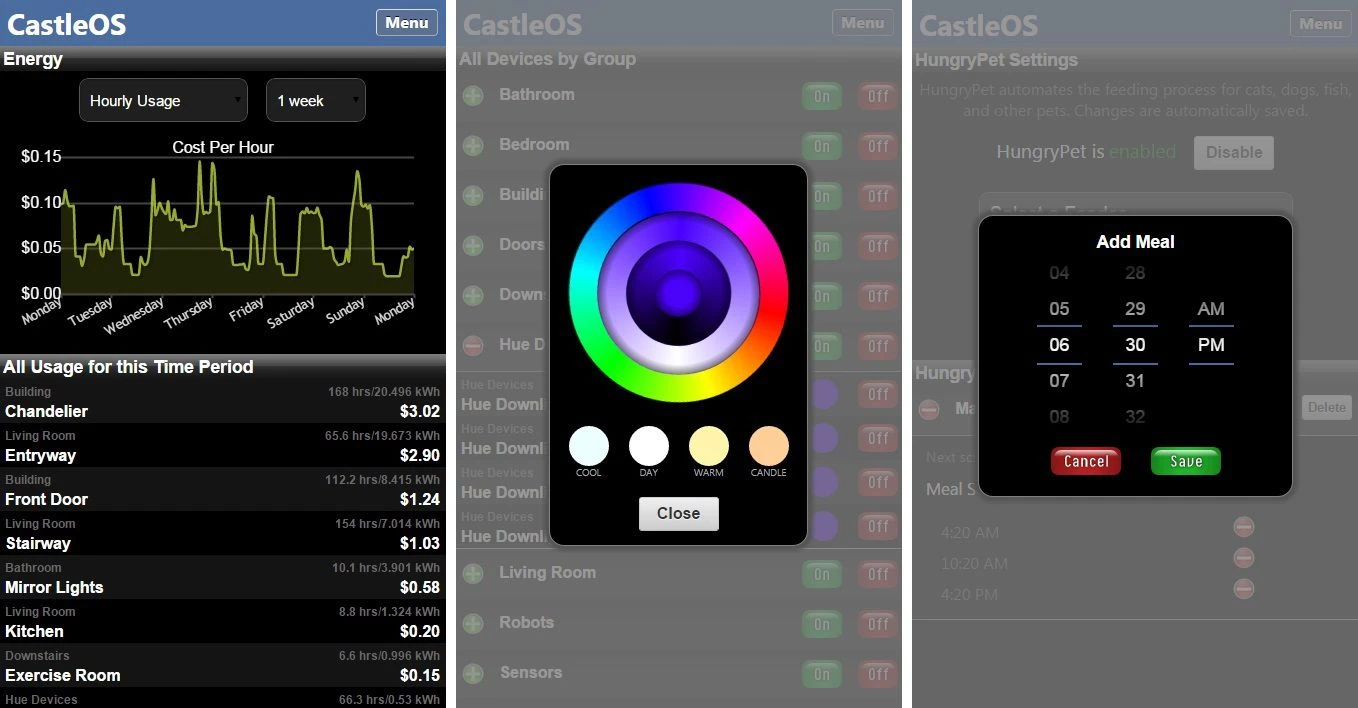
Protocols Supported
CastleOS supports almost every smart device and hence its respective communication protocols too. The most common ones are:
- Z-Wave
- IP
- Ethernet
- USB
- Nest
- Insteon
- WiFi
- Zigbee
Cost
CastleOS only offers two products. Their CastleHUB smart controller priced at $499.00 and their CastleOS Home Automation Suite at $199.00. The smart devices you want to integrate it with would totally depend on you.

Integrations
CastleOS offers automation and management solutions to third-party smart devices. The popular and top brands that are compatible with their system are
- Windows
- Philips
- Aeon
- Sonos
- Yale
- Belkin
- Nest
- Insteon
- GE
- Leviton
- Ecobee
- Honeywell
- Trane
- Cooper Wiring
- PCS PulseWorx
- Simple Automated
- Enerwave
- First Alert
- Ecolink
- Kwikset
- Schlage
- Somfy
- PDP
- Zotac
- Pythons
- Goliton
Best CastleOS Demonstration Video
Links
https://philhawthorne.com/castlehub-and-castleos-review-part-1-initial-thoughts/
https://philhawthorne.com/castlehub-and-castleos-review-part-3-voice-control-test/
Best Installation and Setup Video
Did this article save you some time? I'm not asking for coffee from you or posting a patreon link. But it's a big help if you'd use the buttons below to share our site with your friends.
Sharing - the digital fist bump
Hi, I’m Christy, and I’m an electronics engineer by profession. I have taught in a university for 2 years while pursuing my master’s degree in cognitive radio and worked for a company to develop wireless medical devices. Currently, I’m doing research for a doctorate degree in engineering using a wireless sensor network for smart agriculture. I’ve been active in our local IoT community, IoT Cebu, where I participate in conducting talks about Arduino, Raspberry Pi, and DIY home automation using Wi-Fi and ZigBee devices.