I see quite a few people looking for the best home security camera systems of 2021 without a good idea of what’s out there. Just spend a little time in forums. To make matters worse, people usually don’t know what their goals for the installation are or what’s reasonable to achieve with their budget. So, I thought that I’d put this page together as a resource for those looking for a wireless camera system in 2021. If you’re more specific, you can also check out our best cellular security camera article that doesn’t require the internet.
In a hurry? Here’s what you’ll learn.
- Why you shouldn’t rely on just cameras
- How to set realistic goals for your installation
- Tips for establishing your budget
- Understand what camera specifications mean and which are the most important
- How to avoid common home security camera system pitfalls
- Quickly narrow down the candidates
- A few recommendations for detailed camera reviews
Don’t Blindly Rely on Home Security Cameras
First, it’s important to be realistic about what you are going to achieve with home security cameras. The best monitoring plan for your home will incorporate layers of security of varying types and locations. That way, the entire security of your house does not fall apart due to a vulnerability with one type of system.
[promo image=”https://24-7-home-security.com/wp-content/uploads/2014/08/compareSecuritySystems.jpg” alt=”Compare security systems”] If you’re also considering the benefits of a home security system, you can use our home security system comparison tool to review costs and features of popular consumer security systems. It will help you quickly find the features and budget that fit your needs. [/promo]For instance, say you just picked up an 8 camera kit at Costco and installed them covering all sides of your house and some important places inside. They record to an digital video recorder inside your coat closet, and you can log in and watch them any time from your computer or phone. Someone later breaks in and sees a camera in the process. So, he ransacks your house, finds the DVR, and steals it as well as your other valuables. Now, you are no better off than you were before you installed the cameras.
If, on the other hand, you also had an active security system, you could have gotten an alert as soon as the back door was opened, checked the cameras to verify a burglar, captured a snapshot, and notified the police of a burglary in progress.
Understand Your Security Camera Needs
With that in mind, let’s consider some goals that you may have.
What goals would the best home security camera system meet?
See if the following apply to you:
- You are OK with the idea of someone getting into your house, as long as you have pictures and/or recorded video of the perpetrator so you or the police can ID them and possibly recover your stolen items.
- You want to focus on prevention and scare any burglars away from your home to prevent a crime in the first place.
- You want to have instantaneous, or nearly instantaneous notice of a break in so that you or the cops can catch them in the act (verified crimes in progress get higher priorities when dispatching officers).
- You understand that someone could just break in and steal a video recorder and want to have video sent off-site to insure you have footage of the crime.
Your thoughts about any of these can really narrow down the options available to you and drastically impact the price.
And, most of them come with drawbacks:
- You still lose your sense of security with battery backup for security system and suffer an emotional toll.
- Cameras can be bypassed by wearing hats and hoods or simply not looking at them, so not all burglars will be deterred.
- You may end up with a system that sends you a notice every time your dog or cat stretches their legs. Eventually, you’ll get tired of the notifications and disable it altogether.
- Nearly all internet or cloud based recording systems charge a monthly fee to cover the cost of storage and software development.
How do you want your security cameras to perform?
Camera technology and, more importantly, network data speeds and software sophistication, have made some really neat ideas practical. The fact that many consumers are even considering camera systems is a testament to that fact. But, as with most things in life, choosing the right system for your situation involves balancing competing interests. For instance, higher resolution gives you great clarity to identify people, but it also hogs a lot of data throughput on your home network and could limit the number of cameras that you can install. This is especially true for an outdoor security camera where resolution matters such as the RLC-422W.
- Identify license plates of cars that park (or drive-by) in front of your house
- Identify faces of people on your property while you’re at work during the day
- Identify people at all times of day
- Immediately send a notification to your phone when there is suspicious activity
- Discriminate between pets and people
- Alert based on activity in certain areas but not others
Set a Home Security Camera System Budget
Consider the following from a professional security system installer with a lot of experience.
CCTV systems can range from as little as $200 all the way to hundreds of thousands of dollars. You WILL get what you pay for . . . You can find them at Costco and Home Depot and local “spy shops” for a couple hundred but I’d say you’re just wasting your money. The breaking point here is around $800 ($1,500ish pro installed) for an analog system and $2,200 ($3,100ish pro installed).
There are definitely well-recognized brands that can charge more because of their name recognition and have mediocre equipment. And, there are small companies with great cameras that nobody knows about just trying to get some attention. But in large part, the price of the home camera system that you’re looking at reflects the quality of the equipment.
I’m not saying it’s bad to get cheap cameras ($50-100). I’m just saying it’s bad to get cheap cameras and expect them to do everything you want them to. There is a reason they’re priced cheaply. If you don’t need much, then poor image quality may be acceptable for you. But, it you want something that you’ll be happy with for years to come and can rely on every day, paying up for a quality product will pay off in the long run. And sometimes, an extra $20-30 per camera can go a long way.
Understand How to Find What You Need
Without a basic understanding of cameras, you’re left to trust the manufacturer’s marketing and whatever hand-selected testimonials are on their web page. If you’re really shopping around, you might talk to trusted and knowledgeable friends. And, most of us will read a few reviews online to make sure no bad customer experiences turn up (just be sure that you know how that reviewer is making money).
Once you can answer the questions above, you can become familiar with the features of various cameras and see which are the best home wireless camera system (or go ahead and read our reviews on canary vs piper).
Ready to narrow down the options?
A good way to proceed from here is to open up our comparison tool in a separate tab. Then, you can use the filters to find the features you’re after as you read more about them below.
Go ahead and browse below and check out any terms that you’re rusty on.
Home Security Camera Hardware Features Explained
There are a lot of specifications thrown around by marketers in a ploy to make you buy their product over a competitor. What’s worse is that manufacturers will gladly misrepresent the data or measure it in the most favorable conditions that give a false impression of the performance of the camera. Here’s an explanation of the things you should care about and what to look for.
[accordion] [accordion_item title=”Resolution – Standard vs. High Definition”]Old analog systems and many cheap newer systems only record in pretty low resolution. If it is analog, that means you’re likely limited to 640×480 pixels. That’s about 0.3 Megapixels (MP) if you’re counting. High definition nowadays refers to at least 1280×720, which equates to 0.9 MP, and is the same resolution as 720p in televisions. The next step up in the 9×6 format is the 1080p format of our TV signals at 1920×1080. Above that, you’re getting into commercial grade equipment.
Now, the image will be stretched across whatever screen you decide to view it on. But, the picture quality will be degraded as the image is expanded. As you can see, the two HD formats contain a lot more information (pixels), and therefore the picture quality is much better.
In the search for the best home security camera systems, it’s important to consider how the data will get to the storage location. Even if the camera supports higher resolution, if you have a recorder at a lower resolution, the extra information will be lost. And, you need sufficient network data throughput to handle all of that video.
That being said, the bottleneck is usually your recorder or your internet service provider’s upload speed (for cloud storage). Remember that a NVR/DVR system that can support 4 cameras at 2megapixels (MP) each will only support 8 cameras at 1 MP each, or just two cameras as 4 MP each.[/accordion_item] [accordion_item title=”Video Storage Location”] Video can be recorded and stored in a variety of ways.
- Local to the camera (usually an SD card)
- Local to the home on a digital video recorder (DVR, usually the DVR term is used with analog cameras but not always)
- Local to the home on a network video recorder (NVR, usually the NVR term used with IP cameras
- In the cloud (aka an off-site server)
Just know that it isn’t free to store video with a cloud camera, so most companies will charge you based on how much video you can access and for how many cameras. Your provider may just store video clips and not record the whole day, or it may store a certain number of days based on your subscription level to cut down on their costs. If you’re not into recurring costs, then you’ll likely have to opt for local video storage.
The downside to local storage is that a burglar can just steal your camera or DVR, and all evidence of the crime is gone. I have seen suggestions that local storage just provides an incentive for a burglar to further search and damage your property, but I think that will become less common as cloud storage solutions are more widely adopted. And, if I were robbing a place, I would just opt for a hat or a ski mask rather than spending more time searching for a DVR.
[/accordion_item]
[accordion_item title=”Form Factor”]
The form factor of home security cameras refer to their physical configuration. Form factors are generally described as
- Bullet – Elongated cameras attached at a pivot point to a fixed surface
- Dome – Compact cameras with a covering dome to protect them from the elements and thieves
- Armored dome – Same as dome except with additional hardening treatments to prevent tampering and removal
- Box – Large rectangular shaped cameras usually seen in commercial installations
Dome cameras are more discreet and often blend better in residential applications. Bullet cameras can stand out more as a deterrent, but a burglar can also easily throw a coat over them to render them ineffective.[/accordion_item]
[accordion_item title=”Focal Length”]
Focal length is rated in millimeters, or mm. Most consumer level cameras have a fixed focal length, but some are adjustable and can be good for covering very large areas. The most commonly used focal length is between 3mm and 12mm. Of course, you can also find cameras that have a wider field of view, like a fish-eye at less than 2 mm, or zoom farther, like 50 mm. What you need will depend on where you plan to put the camera and what you’re trying to see with the video. You might use a fish-eye lens in a small space like a foyer or hallway where you want a very broad field of view (check how to get rid of spider webs article) and a 50 mm lens would be used to view across a large expanse hundreds of feet away.
[/accordion_item]
[accordion_item title=”Field of View or Viewing Angle”]
The viewing angle of a camera tells you the coverage area of the camera image and is related to the focal length. Usually, this is stated as a single number that represents the diagonal viewing angle (similar to how TVs are measured). But, some companies will also specify horizontal and vertical viewing angles along with diagonal angles so that you can better plan out the coverage of the camera based on the intended mounting location.
[/accordion_item]
[accordion_item title=”Night Vision Capabilities”]
Home security camera systems with night vision most often use built-in infrared LEDs to illuminate the area in non-visible light that the camera can pick up. Most are only good out to 10 meters or so. If your installation requires it, you can buy external IR lights (or visible lights like our DIY soffit light installation tutorial) to supplement those on the camera.
Just make sure that you don’t buy a day time camera and think that an external IR source will help it see at night. Many cameras come with IR filters in the camera to improve the picture in daylight that will block the wavelength used by the IR source, rendering it useless.
You can also see if the manufacturer provides a lux rating that tells you how well the camera will perform in low light. The lower the number is, the better the image will be in low-light conditions.
[/accordion_item]
[accordion_item open=”true” title=”Dynamic Range”]
Dynamic range refers to a camera’s ability to accurately show both bright and dark images in the same shot without degradation. You may need a large dynamic range if you plan to point an indoor camera at a window that lets in a lot of sunlight (please don’t install a window camera and expect to see out at night). Or, you will definitely need it if you are trying to read license plates on cars with bright headlights or brake lights. A camera with poor, or low, dynamic range will wash out and the image may not be as crisp as you need for identification of objects.
Take a look at the images below from this Matlab site on dynamic range to see what I mean. They sell expensive but useful software for engineers and scientists like myself.
The second image may look a little over-exposed to you, but the important thing to notice is how much more detail you can see in the darker areas like the book shelf and grass outside while the detail in the brighter areas of the picture are preserved.
The bottom line is: [highlight type=”dark”]you don’t want to end up with a home security camera system that shows you that “a car is in the picture” when you wanted “the car’s license plate number is ABC-1234.?[/highlight] [/accordion_item] [accordion_item title=”Wireless vs. Wired – Data”]
Home security camera systems can also have a variety of connectivity options. More recently, more wireless cameras are becoming available because they offer an easier installation. But, wireless routers can’t handle the same data throughput that a wired system can, and thus, they can suffer from lower resolution or lower frame rates (the speed that the image updates).
Some cameras offer both wired and wireless connectivity to add flexibility for your installation options.
Whatever you do, don’t mistake the wireless description to mislead you into thinking that there will be no wires going to the camera. Most will still require a wired power connection unless they specifically say that they run on battery power.
[/accordion_item]
[accordion_item title=”Wireless vs. Wired – Power”]
Usually, wireless cameras only refer how they transmit the video data from the camera and don’t address the power line running to the back of the camera. But, some offerings are truly wire-free. If you are using our home surveillance camera comparison tool, it will let you filter on wireless power to find truly wireless cameras.
We also have another article on wireless camera systems if that’s what you’re after.
[/accordion_item]
[accordion_item title=”Pan and Tilt Capabilities”]
If you have a requirement to monitor two locations within view of one mounting location, you may want to consider a pan and tilt (PT) or pan, tilt, and zoom (PTZ) camera. Granted, you won’t want to constantly log in and scan your camera from side to side. But, it may come in handy to look at a couple of different sides of your house or rooms in special circumstances and aid in verifying a problem. The zoom capability adds an additional cost but gives you the ability to focus on a small or distant area without losing resolution or picture quality.
[/accordion_item]
[accordion_item title=”Audio Support”]
Having a microphone on the camera can extend the usability of the camera by providing context to what you’re seeing. Say you have an indoor camera with limited coverage of a single room. But, a microphone would allow you to still hear your dog barking at the front door or someone breaking a window in another room.
Some cameras also offer a speaker to let you talk to the perpetrator and attempt to scare them out of your house. Or, you can just use it to talk to your cat during the day.
One thing to consider, your locality may have laws against recording people without their knowledge. So, check the local laws and make sure you post signs or obtain the proper consent to satisfy the law.
[/accordion_item]
Home Camera System Software Features Explained
The fastest advances in technology in recent years are coming in software that is able to leverage the increased processing power available in new processors. And in terms of ease of use, really good software will make a mediocre camera seem great to a user. A lot of cameras nowadays even come with a mobile app so you can easily view your home right on your smartphone. Conversely, a fabulous camera that sends you false alarms every 5 minutes is practically useless.
So, here are a few features that you may run into when you’re shopping for cameras. And some of them, may become the primary reason for purchasing a camera once you realize how powerful they are.
[accordion]
[accordion_item title=”Digital Zoom”]
Digital zoom is a feature that people are pretty familiar with on cameras. It expands and focuses on a smaller area of an image, using software to stretch the image via interpolation to fit the entire screen. The number of pixels increases to fit the display size, but the quality of the image degrades as the picture is zoomed. That’s because the resolution of the smaller area is fixed by the camera, lens, and image sensor used.
[/accordion_item]
[accordion_item title=”Recording Schedules”]
You may find that some people are creeped out by the idea of being filmed all the time. Come to think of it, I am one of those people! That is especially true when you read stories of passwords on camera feeds being guessed or otherwise compromised, exposing video of the inside of your home to the perpetrator. And, you also have to consider your privacy if the video is being shipped off to a location in the cloud.
How many of you read all of the privacy notice and terms of service and know exactly how all of your information is used?
I think you get my point.
One answer is time-based schedules. The camera can be set to record when you’re normally away from the house or sleeping, but not record every moment of your life at home. The downside, of course, is that you may leave for work an hour late or come home for lunch one day. All of a sudden, the schedule no longer works for you.
[/accordion_item]
[accordion_item title=”Camera Modes”]
The deficiency of schedules is that they don’t adapt to your life. That leads us to home surveillance camera modes. Some cameras will let you arm the camera when you leave home and then disarm it when you return. You can do that via an app or a web page for the cameras that offer the feature.
The down side to the manual approach, is that it requires you to remember one more thing when you leave the house. Presumably, you’ll realize the system hasn’t been disarmed when you get an alert after walking through your front door.
[/accordion_item]
[accordion_item title=”Geofencing”]
That brings us to geofencing. It’s the logical extension of camera modes and uses your present location to set the state of the camera. So, if you carry your phone to work with you, as soon as you leave the house, the surveillance camera’s alerting system kicks into action. And, when you pull back in and approach the door, it’s automatically disarmed.
The down side is that your camera’s software may not support using multiple phones to trigger the camera. So, it may only work based on your movements and not those of your wife or kids.
[/accordion_item]
[accordion_item title=”Sensitivity Adjustments”]
If you’re looking for a home security camera system that will automatically alert you when something changes (and you should, unless you have hours to review security footage with a camera like the FLIR home security every night). Then it’s nice to have the ability to adjust the sensitivity of the alerting system. That way, you can dial down the sensitivity so that it doesn’t alert you about your pets walking around or shadows moving around, but leave it high enough to still trigger when a person is in the security camera’s field of view.
[/accordion_item]
[accordion_item title=”Alerting Areas”]
Speaking of notifications, some cameras also have the ability to focus the alerting on certain areas in the field of view. So, if you want to watch the top of a door (face height) while avoiding alerts when your dogs runs to the door, you can do that. Or, if you want to get an alert only when someone raids the cookie jar, you can do that too.
[/accordion_item]
[accordion_item title=”Face Detection and Face Recognition”]
The latest development coming out in cameras is the ability to use facial recognition software. For clarity, don’t be fooled by the term face detection. Face detection can distinguish a dog face from a human one and send you the appropriate alert. Facial recognition, on the other hand, can distinguish a family member from a stranger. Both of these technologies are great additions to cameras to cut down on false alarm rates. Facial recognition is the more sophisticated technology, and therefore harder to find in cameras. But, I’m sure that will change in the coming years as the technology moves down from the security agency and government level into consumer products.
Over at the Wall Street Journal, one reviewer of the Simplicam system said, “It worked largely as promised with a cat in my tests, though it did once misidentify him as human. In the interest of science, I also tried pulling a stocking over my face, and, yes, putting on a cat mask. Simplicam wasn’t fooled. A mask that covered all facial features would trick it, though.”
[/accordion_item]
[accordion_item title=”Video Compression”]
Streaming HD video is a very data intensive process. Consider a 1280×720 pixel camera streaming video at 30 fps (fast enough for your eye and brain to think it’s real-time). Without compression, each pixel is represented by a single bit (1 or 0). That means one second of video contains 30 frames with 1280×720 pixels, or 27,648,000 bits. Divide by 8 to convert to bytes, and divide again by 2^20, and you get 3.3 MB per second! The best consumer grade wireless routers that support are only capable of 40-50 MBps and older ones will get 10 MBps or so. Combine a system with a couple of cameras and streaming Netflix, and you may have issues. The real trouble comes when you try to write all of the data to disk from multiple cameras, or worse, upload it to a cloud server.
[column type=”one-third”][counter num_start=”0″ num_end=”198″ num_suffix=”” num_speed=”1500″ num_color=”#272727″ text_below=”MB per minute”][/column] [column type=”one-third”][counter num_start=”0″ num_end=”11865″ num_suffix=”” num_speed=”1500″ num_color=”#272727″ text_below=”MB per hour”][/column] [column type=”one-third”][counter num_start=”0″ num_end=”278″ num_suffix=”” num_speed=”1500″ num_color=”#272727″ text_below=”GB per day”][/column]
You get the idea! It can be a lot of data.
That’s where compression is a great asset. Depending on the content of the frames, it can cut those numbers by 75%, drastically reducing your network load and the requirements on your ISP.
So, if you may be away from your home for a while and want to be able to store more video or just want to use your network and camera more efficiently, compression would be a good idea for you. It’s pretty standard these days, but it’s worth verifying before you purchase.
[/accordion_item]
[/accordion]
Avoid the Pitfalls
Before you rush off and start shopping, consider our companion article on home security cameras that highlights some of the “pitfalls” you may get caught in when planning for your system. It goes over common mistakes like not planning for the network data rate of the cameras, having suitable storage, and how to avoid installation mistakes like putting an indoor camera inside looking out your window. If you spend a few minutes reading it, you may save yourself a camera return and restocking fee. So, it’s well worth the investment.
Narrow Down the Candidates
After going through all of that, you should have a good idea of what you’ll need for your home. Or, at least you’ll know what you want to start with. You can always add cameras later if things go well, and you need more coverage. So, head over to our tool to compare all DIY home security cameras and start your search.
Find the right camera in less time!
Go ahead and open up our comparison tool in a separate tab. Then, you can use the filters to find the features you need and use this page as a reference if you’re having trouble.
Did you see something helpful? Be a good neighbor and spread the word!
From that page, you can get a list of 4 or 5 cameras that do all or most of the things that you want them too and fit your budget. From there, you can take a look at the company web sites and any additional details that we couldn’t fit in the table. You may be able to eliminate a couple of options based on the professionalism of the site or the level of support you see offered.
Read a Few Reviews for Each Camera
Then, you can take a look at a few reviews for each camera and see what other people think about them. A good place to see camera reviews by a knowledgeable source is networkcameracritic.com.
My only word of caution about reading reviews on site online is “make sure you know how the reviewer is making their money.” There are laws in the US set by the FCC that paid reviews must be disclosed, but not all practitioners comply with those. And of course, the laws in other countries around the globe can vary wildly. At a reputable site, you should be able to find a link to their disclosure page where they tell you who they are affiliated with. And, they should also disclose that in the article itself. If you prefer, sites like CNET and Consumer Reports are usually big enough to make money solely on advertising revenue, and don’t take money for reviews.
Of course, you can easily see reviews from other people just like you on Amazon, Newegg, or wherever else you like to shop online. The only down side is, of course, that not all members are experts in the field and since they may have only purchased and bought a single product, they don’t really know how good it is compared to its peers.
And by all means, leave us a comment if you get stuck somewhere along the way, and we’ll do our best to help you out.
See our other camera articles

Hi, I’m Jody. I graduated with honors with a Masters of Science in Computer Engineering and have over 15 years of experience working as an engineer with electronics products. I’m a lifelong learner and tinkerer and enjoy automating things around the house so I can solve bigger problems than getting out of bed to check if the garage door is closed . . . like too little sleep!

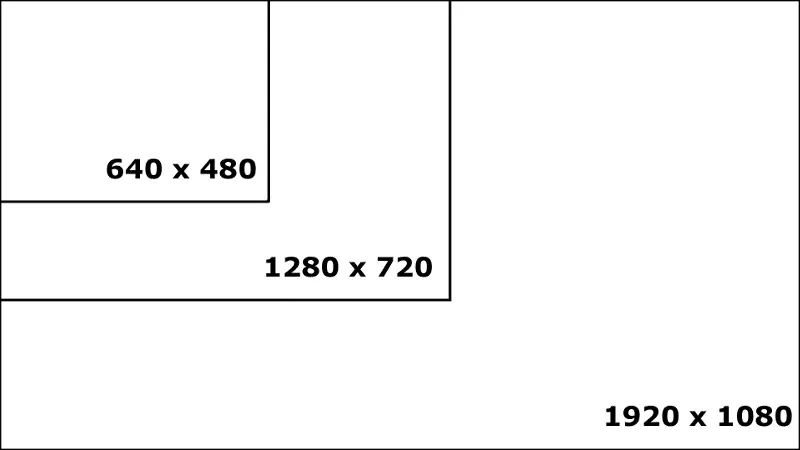


There have been a few break ins in my neighborhood lately. I’m really worried about my family’s safety, so I want to install a good security camera to help keep my home more secure. I really liked your point about how to find the best security camera by narrowing down your options to a few cameras and reading up on reviews for each of them. That seems like a good way to find a camera that has the best features for your home.
Definitely, a lot of people dive into reviews without starting with a high level survey of the equipment and features that are available. Just because a reviewer living in a condo in San Francisco says something is great, it doesn’t mean it will be a good fit for your application.
Hey there, interesting article, good overview. Just wanted to add that you might think about streaming your IP cameras data to a Synology NAS disk (a hard disk array with a “pea brain” CPU you connect to your network).
They´ve got a software called Surveillance Station which adminstrates IP cameras for home surveillance. The kicker is that you might already own a Synology NAS and using it as a data backup or home entertainment system. Converting it to a IP camera server is easy and cost effective.
Greetings from Germany
D.
I agree, Synology hardware gets solid reviews from people who like buying Hikvision or Amcrest cameras and then setting up their own NVR-like storage.