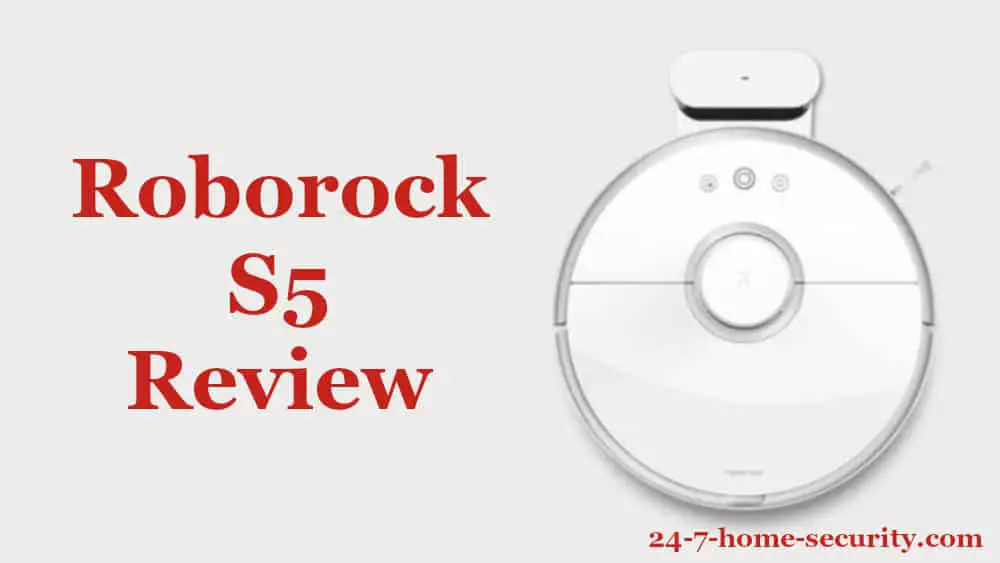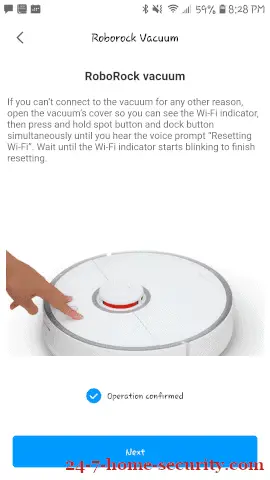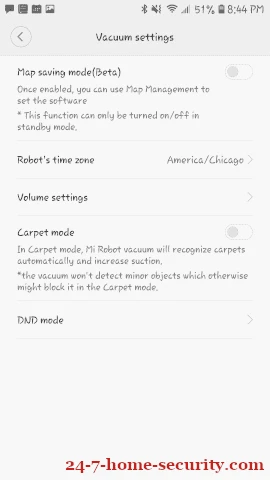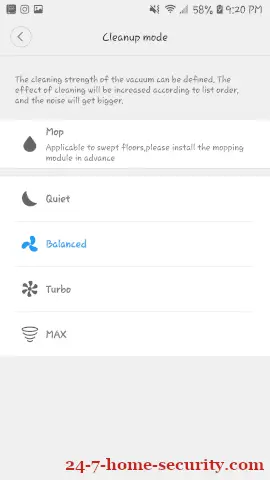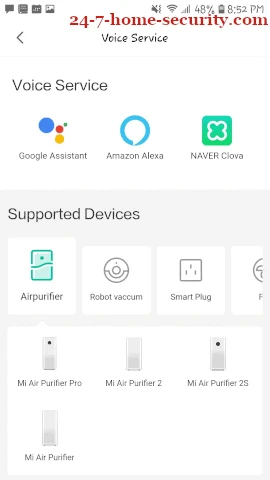Rating: 4.5/5
Reviewed by: Jody on
First Impressions: Roborock S5 (S50 and S55)
Out of the box, the Xiaomi Roborock S5 is a pretty sharp looking vacuum (we got the S50 in white, the S55 is black). Here's a run down of my initial review.
Packaging Review
The vacuum comes in a nondescript brown cardboard box with the Roborock logo on it. Inside, everything is packaged well. You’ll find the base, mopping reservoir, as well as several spare parts for the reservoir. There are also instructions to get you started with your new purchase.
Xiaomi Roborock Design
First let’s talk aesthetics. While this isn’t something that most men could care one way or another, most of the women out there will like to know how this a) looks and b) manages the dust that it comes in contact with each time it vacuums the house/office/etc.
The look is not the most important factor, but I do want to briefly touch on it as a thorough reviewer and point out a few things.
The Roborock comes in a nice white. It is also available in black, but that is listed as the S55. The white that the S50 comes in is slick and does not collect or show dust and grime very easily. I assume that it just doesn’t stick well to the surface, which is a plus in my mind.
That’s one benefit.
Another benefit of the white is that it blends in well with most carpets if you decide to keep this in a room with light colored carpet. For a dark hardwood, it would stick out like a sore thumb.
Initial Setup and Xiomi Home App
Like most modern home automation gear, the Roborock S5 series and the Mi Home app have a guided setup that will get the vacuum on your network without too much hassle, assuming you’re OK enabling location and Bluetooth access for the app. From there, you can get started setting up your first cleaning or schedules.
Xiaomi Roborock S5 Features
The Roborock S5 offers many “top-of-the-line” features that used to only come on vacuums twice this cost:
- Laser based radar mapping of your home
- Stored maps
- Zoned cleanup on demand
- Mopping
After you download the Mi Home app (Google, for Apple here) to set up your Roborock s5, you will see various features that you can select through the app. You have options such as vacuum settings, timer, cleanup mode, voice pack, notifications, and general settings. Some of these are not quite as important or value worthy as others. For example, the voice pack basically has one option for English speaking countries. All the other options are Asian languages.
LIDAR Mapping
If you’ve owned an older robotic vacuum, you’re likely familiar with the semi-random navigation style as the vacuum bumped its way around each room to clean it. Well, the S5 suffers from no such annoyance. After mapping a room, it will proceed to outline a small section of it and then proceed to systematically vacuum strips back and forth, leaving orderly lines back and forth across your carpeted rooms. For those of you that are more orderly, this “placebo” effect of a recently vacuumed room will leave you feeling satisfied every time the S5 runs.

Stored maps
Another highlight of the features is saving your floor plan to allow for the Roborock to know the area that it will be cleaning before it begins. With this feature, you can edit the floor plan to make sure the vacuum doesn’t go into rooms or areas that you may not want it to clean. We tested this after saving the floor plan mode, and it works just as intended.

It's very easy to add virtual no-go lines as well as block out regions where you don't want the vacuum to go. Whether that's so it won't eat curtains or bump into pet dishes, it's a really handy feature. It definitely beats manually putting down lines like the old vacuums used to require!
Zoned cleanup
Another nice feature of the S5 is the zoned cleanup. After your house is mapped, you can draw a region on the map to request a special cleaning of an area. This comes in handy if someone tracked in dirt or spilled some rice krispies and you want some help with the cleanup while you do something else.
Robotic Mopping
One of the new benefits that the Xiaomi Roborock S5 sells its customers on is the mopping feature. Hate to disappoint, but this is not going to be a raving review of that feature. Imagine a wet pad being lightly dragged back and forth across your floor. Sure, it may pick up some dust, but don’t expect it to clean your floor.
Plus, the reservoir is tiny. So, it can only cover a small area at a time before running out. And, if you’re going to bother with that, you may as well just mop yourself. Now, if you want it to just get up some of the grime that the vacuum missed, then sure, go for it. Otherwise, I say this is not an important feature to look at when deciding what vacuum to choose.
Other features
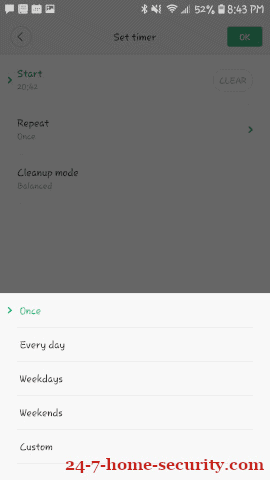
Another benefit, especially for those of you that won’t be home when you want the vacuum to run if that you can set multiple timers. You can set the time to begin, when you would like it to repeat (once, every day, weekdays, weekends, or custom), and cleanup mode (quiet, balanced, turbo, or max).
The Roborock S5 keeps up with all the maintenance numbers as well. It shows, out of 100%, how much longer you have on things like the filter, sensors, and brushes.
Roborock S50 Vacuum Clearning Performance
Overall, the vacuum goes pretty quickly. It can clean about 1,400 square feet in just over 2 hours. This was on the balanced mode, as well as turbo. It did have to go back and charge once when it dropped below 20% battery power. This was one complaint that I had about the vacuum. It had MAYBE 4 square feet left to clean, and instead of finishing up with the 20% battery power, it went home to the dock and charged for an hour or so, then drove all the way across the house to finish up that tiny area. Dumb! But, I’m sure that could be easily fixed in a future software update.
When on the max cleaning setting, the battery did run out quicker. It cleaned approximately 1,000 square feet in 1 hour and 40 minutes before needing to go back to dock and recharge.
During the time it cleaned the 1,400 square feet, it never once asked me to empty the dust bin which made me question its effectiveness at getting all the pieces of trash off the floor, etc. Compare this to the Neato D5 (see our Neato D5 review too) which asked me to empty the bin (which is larger than the Roborock S5) about half way through the cleaning.
The Neato Botvac D5 was much quicker to ask for it's bin to be emptied!
But after using the vacuum for longer, it did eventually end up sending me an alert to empty the bin. Once I did, it was extremely full. So, just keep that in mind and just empty sooner, if you can remember. We have carpet in about half of that area, so that’s the cause for a lot of the fibers in the bin as well, so your mileage may vary.
Also, the brush on the vacuum is pretty small, about 6” or so with fairly short bristles. It’s much shorter than the Neato D5, and it seems like it has to make more passes across the floor to clean the same area. But as long as you’re not watching the vacuum, this likely won’t bother you. The only reason I mention it is that it seems like it doesn’t pick up as much as the Neato, and I wonder if that’s due to the amount of overlap as it passes back and forth over an area, with the D5 making overlapping passes with its larger brush.
Hacking Xiaomi Roborock's S5 Robot Vacuum
The Xiaomi Roborock S5 is a robot vacuum loaded with nice features, especially when it is connected to the cloud. You can set up a cleaning schedule and the robot can store maps of your home.
However, connecting the robot vacuum to the cloud may have some disadvantages. First, since the robot is connected to the internet via WiFi, hackers could use this to get confidential information from you. Some people worry about how much personal data is being sent to a Chinese company. Some report that the vacuum’s app consumes GBs of data because it automatically uploads raw data to faraway servers to produce the maps on your smartphone.
So, if you don’t like the idea of connecting your robot vacuum to the internet for security purposes, or you’re just curious and want to tweak your robot cleaner a bit to extend its features, you can check about Roborock S5 hacks to tweak its firmware and make it do your bidding.
Use Pi-Hole to Block Internet Traffic
Pi-hole is an application used to block certain website domains. To keep your Xiaomi vacuum from tracking or harvesting data, you can install and update your Pi-hole to blacklist the links here:
https://github.com/kevle2/XiaomiSpywareBlockList/blob/master/xiaomiblock.txt
https://github.com/anthony-wang/meiyou-xiaomi/blob/master/hosts1
Flash the Roborock S5 with Hacked Firmware
If you love the mapping feature of the robot, you can flash the S5 with a hacked firmware. Dustcloud can technically replace the cloud so you can still enjoy advanced features. Take note, it is not intended to fully replace the control software for the Xiaomi vacuum. Using Dustcloud will enable you to root only on your device connected to your own WiFi.
Simply go to the link below to download the hacked firmware for the S5:
This link which contains the Dustcloud documentation repo:
Install Replacement Binary for Rooted Xiaomi Vacuums
If you want a cloud-free firmware for the S5, you can use Valetudo instead of Dustcloud. Valetudo is a binary replacement that runs on rooted Xiaomi Vacuum Robots with using any cloud connection. It provides MQTT connectivity to support Home Assistant Autodiscovery and a mobile-friendly user-interface for the controls and settings of the vacuum. Since both Gen1 and Gen Xiaomi vacuums can be rooted, they are all supported by Valetudo.
You can visit this link to access the documentation repo:
Conclusion: How did we like the Roborock S5?
After spending over a month using the Roborock S5, I can safely say that we're very happy with it. The software is fairly bug-free, vacuuming on schedule and systematically covering our entire home while adhering to our digital no-go lines and regions. Plus, it doesn't flake out like and start mapping phantom rooms like the Neato Botvac D5 vacuum we tested at the same time as this unit.
Plus, to get these features in a Roomba, you would have to pay double the price! No thanks!
All-in-all, we’re thrilled with the mapping and reliable cleaning software of the Xiaomi S5, plus it's about half the cost of premium vacuums that don't do the same job nearly as well.
If you found this review helpful and are going to pick up the Xiaomi Roborock S5, consider using my link to help me buy more stuff to review! https://amzn.to/2TPXcVY It doesn't cost you a dime!
If you are looking for a solid robot mop, go ahead and check our list on another post!
Hi, I’m Christy, and I’m an electronics engineer by profession. I have taught in a university for 2 years while pursuing my master’s degree in cognitive radio and worked for a company to develop wireless medical devices. Currently, I’m doing research for a doctorate degree in engineering using a wireless sensor network for smart agriculture. I’ve been active in our local IoT community, IoT Cebu, where I participate in conducting talks about Arduino, Raspberry Pi, and DIY home automation using Wi-Fi and ZigBee devices.