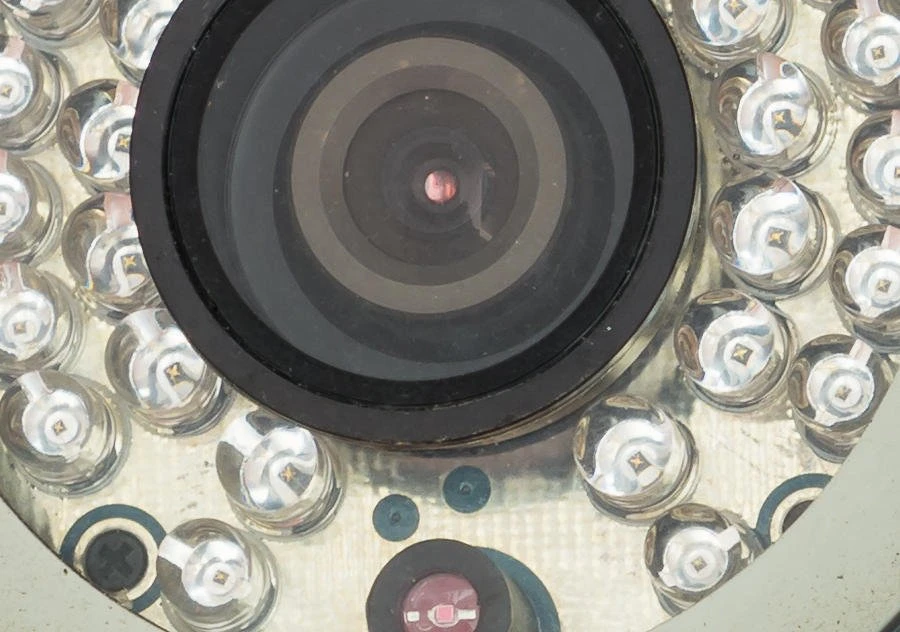Security cameras have long been regular fixtures securing high value targets like banks and businesses. The older cameras usually send video back to a central station over a cable that records the data on a hard drive or tape in the same building. And, the resolutions and frame rates were pretty poor for anything that a homeowner would consider.
But, as with many things, the march of time and technology has brought capability up and prices down. Now, there are some pretty good home camera systems available to the average Joe for reasonable cost offering real time monitoring of your house from any location with an internet connection or cell service (we’ve also summarized our top picks of security cameras that don’t require internet).
Sounds great right?
It is.
But, there are still a few things that you may want to consider before you pull the trigger on a new system.
What qualities do the best home security cameras of 2017 have?
Let’s review what we’ll address:
- it’s positioned to be a good deterrent
- the storage location and cost of storage fit your budget and risk of break-in
- the camera is installed in a location where it’ll be effective
- any automated alerts are reliable (few false alarms)
- it’s going to meet your goals of facial recognition, car identification, pet safety, etc.
- the recording method, network bandwidth, and storage requirements fit your needs and setup
That’s a lot to cover. You’ll get the most out of this by reading through to the bottom. But if you want, you can skim through to the sections you’re really interested in.
Will home security cameras deter a burglar?
There are some nice systems out there for $150-200 that stream to your smartphone and store a few days worth of data in the cloud. But, MOST of them are made for indoor use only. So, they won’t deter a burglar from breaking into your house since he likely won’t see the camera when he cases your house. Remember that most burglaries are premeditated. And, if you can’t prevent someone from breaking in, then having the home surveillance camera to deter burglars is pretty pointless unless you just like the satisfaction of the person getting arrested after the fact. While you may make it more likely that your valuables will be recovered with a video of the criminal, you will still lose your sense of security in your home.
So, what’s the solution? I would recommend some form of exterior signage that tastefully lets a potential criminal know that they are being watched. Put them somewhere that they’ll be soon after a criminal takes a closer look at your house. That way, there isn’t enough early warning to put a hat or a hoodie on, and you’ll have a better chance of getting a face on video. But, it still lets the burglary know that he’s been captured on video before he breaks into the house. Something like these signs from Amazon (I’m an affiliate) come in vinyl or aluminum
or you could go for something a little more playful
Where is the security camera video stored?
Another consideration is the location of the video once it is recorded. Remember the news story about Aaron Hernandez destroying the video evidence from his home security camera system? If you have a system that records on premises, it will take a burglar less than 10 minutes to find the DVR and destroy it (or steal it!). That is one of the big advantages to having a system that either streams to the cloud or immediately sends pictures and video clips to your email, phone, Youtube account, etc.
Some cameras, like those from D-Link and Samsung, record to SD cards right on the camera. That sounds clever, but how hard is it to just open the cover and take the memory card if you’re a thief? That’s why a secondary storage location is effective. Thankfully, the Samsung unit gives you the option to just record clips or to record all the time, and it also passes video to a cloud service.
Granted, you can hide the DVR or NVR that you use to record your home security camera video, but do you really want a thief spending more time in your house looking for your video recorder after he knows that he’s been captured on camera?
What’s the best location to install it?
One of the most important considerations is where the camera will be located. Yes, you can save a lot of money buying a window security camera to watch your driveway from a window. But, your money is wasted if it can’t see anything 12 hours of the day. See why that is and what you can do about it before you buy.
You should also consider how many false alarms you may get if the camera has sensors that alert you when it senses an issue. Spiders are one particularly nasty culprit for outdoor cameras. First, the infrared LEDs on the camera attract the bugs. Then, the spiders move in to take care of your bug problem. Then, you have to go nuclear on the spiders so that you don’t end up reviewing 6 hours of spider video every morning. If that’s your problem, be sure to check out our tips to prevent spiders around cameras.
Planning to use an indoor home camera system to look outside?
I’ve talked to and read about too many people that bought indoor home security cameras with the intent of installing them in a window and watching their front yard. We’ve covered that mistake in detail already. But here’s a summary.
Can you see me now?
The light from the LEDs that help home security cameras see in the dark is going to reflect off of the glass, and you’ll see something like this. Obviously, it’s a little hard to make out faces and license plates.
The only way that putting a camera inside a window will work in low light is if you have specially made glass, put the camera directly against the glass, or have lots of light (IR or visibile) outside and just disable or block the LEDs on the camera. Otherwise, it will look OK during the day and be unusable at night.
Are false alarms going to be a problem?
You need to make sure that the adjustments for sensitivity on cameras with motion detectors are robust. The best home security cameras allow you to set up zones in the camera’s field of view where you want alerts to be triggered and ignore other zones. Setting up outdoor cameras in good locations can be especially difficult. Motion from plants moving in the wind and animals can trigger an alert to your phone. Even shadows could cause problems if the camera uses image processing rather than in infrared sensor that detects heat.
Indoors, there are less variables, but curtains being blown around by vents and pets can also be issues. Again, a camera with a zone will allow you to set a zone at the top of the front door and ignore the bottom of it where your dog may go to bark at the mail man. You can see more detail about how alert zones work for a typical camera over on the Dropcam site.
Is it going to work for the most common cases?
You also should consider what your goal for the camera is. Are you trying to read license plates on cars as they drive by your house? You will need a very high dynamic range in your camera so that the brightness of headlights and brake lights don’t wash out the letters on the tag. And, you need a really high frame rate to catch moving objects without blurring. Do you want to capture faces at night 30 feet away from the camera? Pay extra attention to the night vision capabilities of the camera. And, don’t forget that you’ll need a very high resolution camera to be able to blow up and identify faces at that distance. The general rule of thumb is that you’ll need 40 pixels per linear foot in ideal lighting conditions, more like 80 pixels for real world situations.
Consider this situation. This person actually caught someone stealing something from their open garage. But, the camera was an angle that didn’t allow it to pick up the license on the vehicle that backed right up to the garage to steal their brand new snow blower. Because of that, police acknowledge that the person likely won’t be caught. Obviously, they prioritized capturing people that walked up to the front door and not people using the driveway. In this case, they probably regretted that decision, or at least not having another camera to cover the driveway.
So, make sure the location is right. Think about covering each likely approach to your house and check the capability of the security camera system at night. It’s also a good idea to drive up to your house or park in front of it and see if you can make out the license plate.
Make sure you:
- Cover the most likely approaches
- Test the sensitivity of the sensor that triggers the recording (unless your security camera system records constantly)
- Try it out at night to make sure you can make out faces and license plates
How is it powered?
Just because the camera sends it’s video back over your wireless network, don’t assume that it doesn’t require any wires. Only a handful of home security cameras by Viper and Netgear marketed towards consumers are truly wireless. All of the others will require at least a power cable unless they are powered from a solar panel and battery. So, if you are installing an external camera under an eave, you may as well run a CAT5E or CAT6 (Ethernet) cable when you run the power cable. Some home security cameras also have the option of using Power Over Ethernet (POE) to get power and digital video all on one cable.
Is it always recording, or does it just wake up and record clips?
Another thing that you may not know when you first start shopping for home security cameras is that not all of them are recording all of the time. Companies do this to conserve bandwidth (both for your network and cloud services) or disk space (DVR or NVR) and to save power for battery operated cameras. You can jump to the next heading to see more detail about why the bandwidth is a problem.
So, how does that work? Generally the camera will go into a “sleep” mode or low power standby until a sensor (infrared or motion, usually) triggers the camera to wake up and record some video. That video then gets passed on to your phone in an alert or to the cloud to be stored until you review it online or via an app. The downside of this approach is that the sensor that is used to wake up the camera will need to be carefully tuned to have the right sensitivity to always wake up and record when a legitimate threat should be captured. If it sounds tricky, it should. You should also read very carefully about any range limitations that may be associated with the sensor. I’ve seen some as short as 20′, and that isn’t very much for a decent sized room or outdoor installation.
Let’s discuss a scenario to hammer this point home.
Wait a minute! That looks a lot like the gutter cleaning guy!
So, you log into your app, go back to the day that he knocked on your door and . . . you have some clips of birds flying by the camera but there wasn’t any video recorded of the guy. What happened? Since he walked across your yard instead of up your driveway, he was out of range of the motion sensor on your camera. And, it slept happily, knowing that it was saving its battery or your bandwidth for a day that you would REALLY need it.
Usually, this is more of an issue with battery powered cameras and cameras that send video to a cloud service. So, just be aware of the limitation and read carefully about the system you decide on to make sure that it will work in your application.
Does my internet service have enough upload speed for the camera(s)?
If the system you’re considering does stream to a service so that you can access it on your phone, then the amount of data that is sent can become an issue. The higher the resolution of the security camera, the more this will be an issue. The exact numbers are going to vary all over the place depending on how the video is compressed before sending it to the external service, what the resolution provided by the camera is, and if all video is sent or just clips of interest. Then, you also have to consider how many security cameras you will install, considering any future purchases. Just make sure that you do the math and leave plenty of margin that will let you do other things on the internet at the same time.
Does my internet service cap the amount of data I use?
Most of us are familiar with caps on our cellular data usage but don’t often run into issues with our connections at home. But, if you start constantly streaming video to a cloud service, you can end up getting pushed to a more expensive internet plan. This page will let you know what the data caps are for your provider. Depending on where you fall on this, there could be a significant added cost that you weren’t aware of for your cameras.
Can my home network handle the extra traffic?
A major consideration when buying cameras is how well your network will be able to handle the data. If you plan on getting wireless security cameras, you need to consider the data throughput that you WiFi network can handle. If you are getting wired cameras, getting data to your router or switch may not be a problem, but the bottleneck will likely be at your recording device (for local installations) or sending the video to an external server. Consider the following advice from a user at diysecurityforum.com:
I have a few Foscam cameras but do not have them recording all the time because they bog down the network. And if you want to record in HD, it really bogs things down. And anything less than HD makes for pretty crappy pictures/videos. What I find valuable is their use in conjunction with my alarm. I can view the cameras on my smartphone/tablet/PC when I’m away from home and can set them up to send me emails with snapshots if the motion detectors are triggered. IF I get a call regarding my alarm triggering I can view the cameras to try and determine if it is a real alarm.
Ready to do some research?
Alright, now that you have an idea of what questions to consider, you have some extra filters that can help you speed up your search for the best home security cameras.
Let’s make life harder for criminals with robust home security strategies. Share this article with your friends!
Share this Post

Hi, I’m Jody. I graduated with honors with a Masters of Science in Computer Engineering and have over 15 years of experience working as an engineer with electronics products. I’m a lifelong learner and tinkerer and enjoy automating things around the house so I can solve bigger problems than getting out of bed to check if the garage door is closed . . . like too little sleep!