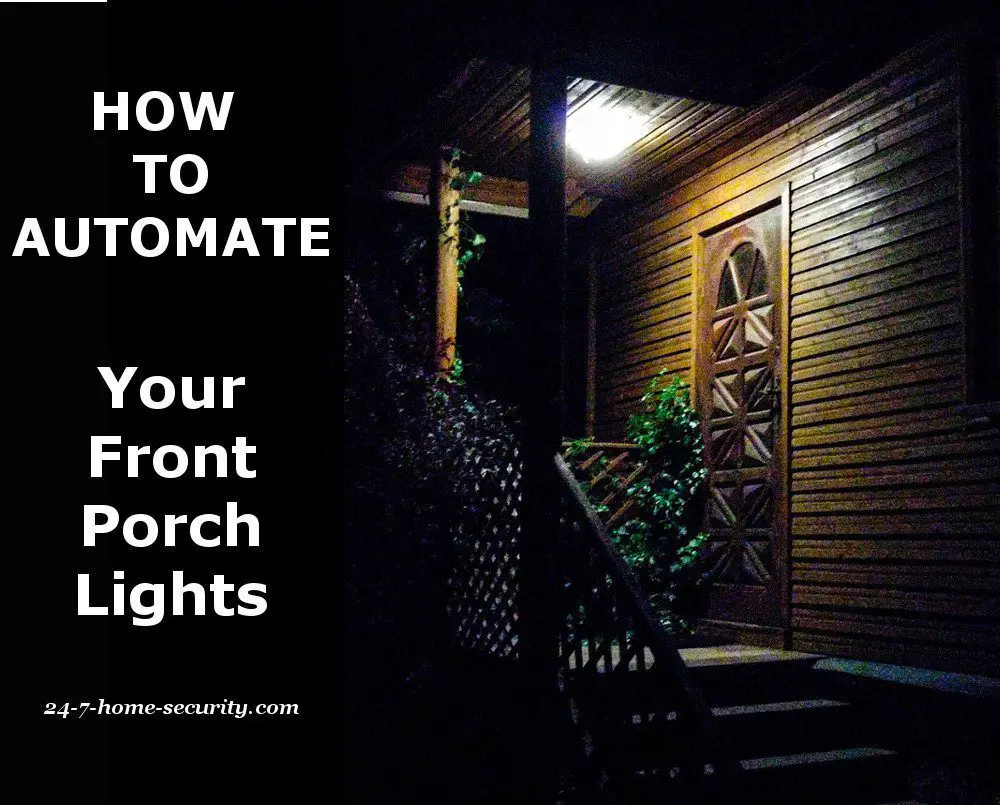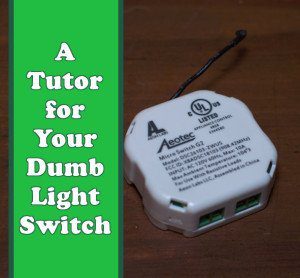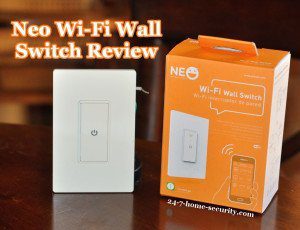Do you ever forget to turn your porch light off and feel a little guilt in the morning?
Do you hate letting moths in the house whenever you need to go out at night?
I’ve got the solution to those problems, and I’ll walk you through how to make an automatic porch light to solve those problems and others.
If you don’t have porch lights, you may want to use led soffit lighting instead.
Required Sensors and Software for the Automatic Porch Light
First, a word on the tools to make it happen. For veterans of home automation, go ahead and skip to the beef.
Before we get started, you should know that your typical light switches and photo sensors will not get the job done.
We’re going for something more . . . smart. And by smart, I mean connected to a computer so that we can automate things.
So, at a minimum, you’ll need:
-
- a home automation hub – read about home automation system and ratings here
- a smart switch or a smart bulb to replace or upgrade your current light switch – like those from GE/Jasco and the hidden Aeotec units
- a smart motion sensor or door sensors
Now, if you’re new to home automation, you should know that there are WiFi switches and sensors that would let you bypass the need for a hub. But generally, WiFi is a poor protocol for home automation because it consumes too much power. So while the D-Link line (like the WiFi water sensor and siren) or Neo switch (see our review) is cool for dipping your toe in the home automation water, your capabilities will be limited quickly by the need to have powered sensors.
Let’s talk about those in a bit more detail for those that don’t have something in place yet.
Home Automation Hubs
As with many things in life, there are many roads to the same solutions. Home automation is the same way. There are new companies every day trying to sell something in the space from egg trays that tell you when to reorder to smart coffee pots.
For the average DIYer, the main home automation hubs to control your house are:
- Samsung SmartThings (on Amazon for $50) – Read our review of the newest hub here
- Quirky Wink ($100 for version 2 or $50 for original on Amazon)
No products found.
- The Wink app is free to use and can be downloaded through the Apple App Store or Google Play. All you...
- The Wink HUB expands your centralized control by speaking many of the wireless languages that various...
- Easy setup means you'll spend more time enjoying your products and less time installing them.
For those with deeper pockets and less time, there are solutions from Lutron, Savant, and others that are typically professionally installed and configured. If you’re here reading this article, these are probably beyond what you want or need.
Smarten Your Dumb Light Switch or Replace It
Once you have a hub to react to your motion sensor, you’re going to want to control something with it.
That’s where the smart switch comes in.
I personally like the Aeotec Micro because it fits behind your existing switch in the outlet box and lets you keep the same switch style and color that you already have throughout your house. Check out the review of z-wave light switch if you’re interested. It’s a pretty easy add in my book.
- Z-Wave Certification ID: ZC08-12090007
- Frequency Region: U.S./Canada/Mexico, Z-Wave Library Version: 4.54
- Device Categories: All Lighting Devices,On/Off Switches/Devices
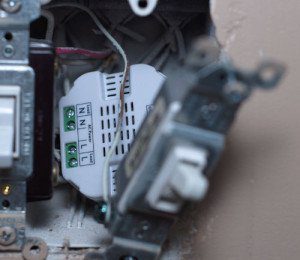
It fits in well with a large bank of toggle switches.
On the other hand, many replacement home automation switches use paddle style or LED-lit switches. Those are fine and work well, but they just don’t fit in well to me.
Just check out the GE unit:

Either way, you can’t really go wrong. Again, the installation is simple if you have a neutral wire in your box.
Choosing a Sensor to Trigger Your Lights
Next, you’ll need a motion sensor to let your home automation system know when somebody’s at the front door to implement a couple of these ideas.

Or, as an alternative, you can use a door sensor to trigger based on when you open the door to go outside.
Outdoor Motion and Door Sensors?
Believe it or not, the motion sensor can be the weak link in all of this.
First, they don’t do well sensing infrared (the ‘I’ in PIR) through glass or doors.
Second, I don’t know of any outdoor-rated motion sensors. So, if the only location you have to install a motion sensor is exposed to the elements (primarily rain), you’ll have to get creative. I’ve written a guide to your options to make your own waterproof sensor out of an indoor unit that will help.
If you have a porch to shelter your sensor, all you’ll have to worry about is shortened battery life due to cold temperatures.
Now, on to the home automation ideas.
How to Automatically turn on your Lights when you get home
This one consists of two things:
- geofencing to tell when you’re close to home
- your smart switch or bulb
I’m currently running a SmartThings hub, so the geofencing is built-in. It’s also built into the Wink hub. You just set your location and a radius around your house. Then, configure a routine to turn the light on when you come home at night.
You do that with a “Robot” in the Wink app:
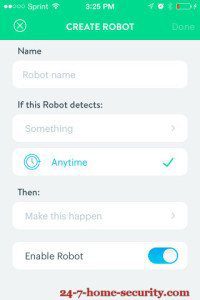
In SmartThings, you’ll add a routine.
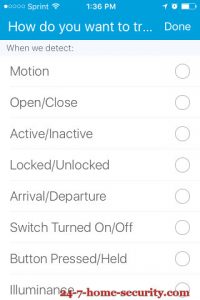
Help us out with a share?
How to Automatically Turn on Your Lights when you go outside at night
Of course, you can easily hook up all of your exterior flood lights as well as your porch light to really light the way.
I use door sensors on my doors and then use those to trigger the lights after dusk and before dawn. Either of the hubs we listed above will be able to do this one without a problem.
As an alternative, you can use a motion sensor to sense movement outside and then turn on the lights too. But, the downside is that you may notice a bit of a delay that isn’t there with the door sensor.
On the other hand, the advantage of using a motion sensor is that you can also make the lights come on whenever someone approaches your door in the middle of the night.
Here are the steps in the SmartThings app:
- Go to the Automation screen and add the Smart Lighting SmartApp.
- Add a new automation
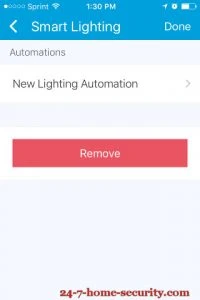
- Configure the routine to turn on your porch and/or other flood lights
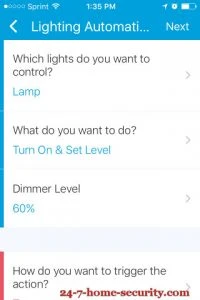
- For “How do you want to trigger the action?”, select Open/Close and choose the appropriate door sensor.
- Under “More options”, set the time window that you want the lights to come on (or use a light sensor to determine the time)
Welcome Window – A Warm Welcome, Only When You Need It
The Welcome Window is simply creating a timer for your lights so that they come on at dusk and go off when you go to bed at night.
Now, you could do that with a light sensor. But, then the lights are on all night when everyone is sleeping anyway. Even if you are using LED bulbs, that’s just not a great use of resources. And, it attracts bugs that seems to love darting into your house when you open the door to investigate that bump in the night or whatever your dog is barking at.
Another advantage of using a home automation hub as your timer is that many automatically adjust the time based on sunrise and sunset. That way, you aren’t bothered with periodically changing the timer.
The SmartThings hub lets you set times relative to sunrise and sunset as well. So, you can turn the light on 30 minutes before sunset as the light fades and then turn it off at 11 or so.
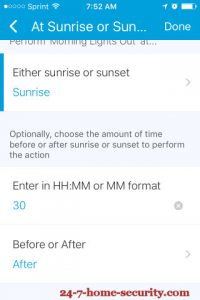
Bonus Points: If you don’t like lights on all the time, you could also use a motion sensor outside under the porch to make the light turn on when someone walks up outside. That way, your house is welcoming and safe at night, AND you avoid the bug (and subsequent spider) problems that come with leaving a light on all the time.
Have other ideas? I’m always up for new ones.
Tell me what you would like to do in the comments.

Hi, I’m Jody. I graduated with honors with a Masters of Science in Computer Engineering and have over 15 years of experience working as an engineer with electronics products. I’m a lifelong learner and tinkerer and enjoy automating things around the house so I can solve bigger problems than getting out of bed to check if the garage door is closed . . . like too little sleep!
Last update on 2024-05-31 / Affiliate links / Images from Amazon Product Advertising API