Having a hard time finding a doorbell sensor for your smart home automation system?
No worries, you can easily make your own sensor doorbell by following this guide. Read on to find out what components you’ll need and how to tie it all together.
If you’re in a rush, use the links to jump to the section you’re interested in:
How would I use a sensor doorbell anyway?
In case it isn’t obvious, let’s spend a few seconds discussing how a doorbell sensor might come in handy. I can think of a few reasons why I really like mine:
- It’s a reliable way to tell when you get a package dropped off. It’s better than a motion sensor since it doesn’t have false alarms from birds and sun like a PIR motion sensor.
- It’s good for knowing when people visit your house while you’re away.
- I always get notifications on my phone, even when I’m outside in the back yard or somewhere else where I may not hear the doorbell.
What do I need to make a doorbell sensor?
Assuming you have a hard-wired doorbell with an electromagnet (most people do), this is a short list. If you’re not sure, just compare your doorbell to the installation pictures below.
Here’s the list (links are to Amazon, don’t cost you anything, and are the digital equivalent of a quarter in my guitar case):
- Insteon, Z-wave, or ZigBee doorbell sensor with external inputs (the Schlage RS100 is ~$25 on Amazon depending on when you catch it)
- Check in to see if the doors and windows are closed at night
- Allows you to remotely monitor your doors and windows, allowing you to stay in touch and in control
- Compatible with any z-wave system
- A magnetic reed sensor (preferably with some wire and flying leads or screw terminals and a housing) – I went for this Ademco unit
- White N/C door contact
- Wire (feel free to steal from old electronics, AWG 24 would be fine if you’re buying)
It’s as easy as that!
If you can’t find a sensor that will accept external connections, any door sensor with a detached magnet will work. Just find a way to mount it close enough to your doorbell to trigger the relay switch inside of it. Unfortunately, a lot of door sensors are just too large for that.
The SmartThings multisensors are smaller, but they are expensive if you don’t want the temperature and vibration functions. The Nyce sensors may work in your doorbell, just be sure to measure before purchasing.
OR, you could take the cover off of any door sensor and hook wires up to either side of the relay inside of the unit to bypass it with the one that you bought and place inside of the doorbell. If that’s not clear, just hit me up in the comments for questions.
For the magnetic reed, you can pick up a pack of sensors with axial leads, but these are usually in glass tubes that are very fragile and aren’t designed to be used in a free-floating installation. So, save yourself time down the road and buy a packaged sensor. If you really want to go cheap, you could use hot glue or RTV to create a more durable housing for an axial reed relay.
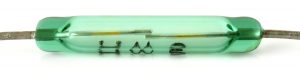
Of course, this assumes that you already have a smart home automation hub that you’ll use to pair with the sensor that you purchase. If not, you’ll need a hub or something like a Z-Wave stick to plug into your Raspberry Pi or a PC that stays on all the time.
Here are some reviews if you’re in the market:
If you’re handy with software and technology, HomeAssistant is open source and has great momentum. I write software at work, and prefer to change things up at home and use SmartThings currently.
How to Build a Z-Wave Doorbell
Once you have what you need, tying everything together is pretty simple. Here’s the play-by-play:
- Pair your sensor to your smart home automation controller using the included instructions
- Connect the leads of the reed sensor to the terminals on your door sensor (now’s a good time to get a magnet and test your setup)
- Take the cover off of your doorbell
- Install the reed sensor as close to the coil of the electromagnet as you can (the thing with the wires going to it)
- Find a place to place your door sensor and replace the cover
- Test it out!
Here’s what mine looks like after installation and testing (without the cover):
 In my testing, it wasn’t even that critical to get the reed sensor close since they are pretty sensitive. Within half an inch or so should do it. Of course, your mileage may vary depending on the strength of the magnetic field created by your doorbell.
In my testing, it wasn’t even that critical to get the reed sensor close since they are pretty sensitive. Within half an inch or so should do it. Of course, your mileage may vary depending on the strength of the magnetic field created by your doorbell.
What are the best smart doorbells that I can Buy Off the Shelf?
This is a pretty easy build, but I understand if you’d rather not even think about it. There are some options for those that don’t want to think about connecting wires and such.
I’ll try to keep this updated as new products are released.
Z-wave Doorbells
For Z-Wave doorbells, check out Aeotec and Nexia’s offering (on Amazon).
- The Doorbell sensor connects directly with your Doorbell Chime and communicates through nexia's web or...
- Gain a sense of security knowing that you can monitor when people are approaching your home
- Simple installation- attach the sensor to your Doorbell Chime box with hardware included
Zigbee Doorbells
In short, there’s no off-the-shelf Zigbee doorbell yet. And, the only other option out there is significantly more involved that what I’ve shown you here.
But, it’s a solid guide that you could use to fulfill your Zigbee needs in other ways to, using a hacked Cree Connected bulb’s IC (Atmel SAMR21) to interface to your sensors.
WiFi Doorbells
If you don’t want to spend $250 and get a camera too, there just aren’t any good WiFi doorbell options yet.
Insteon Doorbells
Sorry, there’s no ready-made solution here either. Your only option is our suggested build above.
Wrapping Up Your Smart Doorbell Build
Now, it’s just a matter of setting up rules and automations that will leverage your new sensor. For me, this was just a matter of making sure that we got push notifications on our phone whenever someone pushed our doorbell.
You can even add a cloud camera or cellular camera in front of your door to know who’s there, especially when you’re away from home.
Once you’re done, the hardest part about this whole setup is getting back to the door before the UPS guy speeds away in his truck with a package that he didn’t give you a chance to sign for.
If you need any help, drop a line in the comments.
I hope I saved you a few minutes. Be sure to sign up for more security tips and tricks if you found this article helpful.
Do me a Solid and Share this With Your Friends!

Hi, I’m Jody. I graduated with honors with a Masters of Science in Computer Engineering and have over 15 years of experience working as an engineer with electronics products. I’m a lifelong learner and tinkerer and enjoy automating things around the house so I can solve bigger problems than getting out of bed to check if the garage door is closed . . . like too little sleep!
Last update on 2024-05-31 / Affiliate links / Images from Amazon Product Advertising API




I’ve got the external reed switch wired up to a GoControl door/window sensor and testing with a magnet, everything working perfectly. However, I put it next to the magnet in the doorbell, ring the doorbell and it never fires. I even took the reed switch out of the plastic so I could literally get it right next to the coil, but still doesn’t trigger the sensor. Testing with a magnet works fine.
My doorbell looks exactly like the one in your picture, and it’s been working just fine as well. The internal coil just doesn’t seem to trigger the reed switch.
I checked the voltage at the step-down transformer and it’s 6V. That’s enough to make the doorbell chime, but I’m starting to wonder if that’s enough to produce the field capable of triggering the reed switch.
Any ideas?
Are you sure you’ve got the orientation of the reed switch right when you install it next to the coil so that the switch contact is pulled to the closed position and not open? Also, check that it’s turned so that the magnetic field acts on the switch. If it’s rotated 90 degrees, the H field will have no effect.
If the voltage/current is enough to actuate the striker, then it should be enough for the switch. That being said, 6 V is pretty low so a new transformer may be in order if nothing you try works.
This is a great design. I tried it but it didn’t consistently work for me. I think the reed switch was a bit too far from the magnet. So I used a slightly different approach. My DESA chime indicated that input voltage could be 10-16 VAC. I changed out the 16 VAC transformer to a 12 VAC transformer to make the next steps simpler. I attached bell wire to the leads going to the chime, as these applied momentary 12 VAC to the chime to make it sound whenever the doorbell was pressed. These leads then feed a 12VAC-to-12VDC converter (LVC-12ACDC-3A, $13, superbrightleds.com), taking the AC voltage to DC. The DC output of this device is connected to an ELK 912B voltage sensor. The Elk device triggers a dry contact output when it senses voltage. The dry contact leads are then connected to an Everspring z-wave window sensor with dry contact connectors. It works great, every time.
Thanks for sharing your workaround, Jeff! Glad you found something that worked with your doorbell, and hopefully it will help others too.
Hi, I am trying to do the same thing but get constant AC voltage on the leads going to the chime. I believe this is what lights the doorbell button light. I have successfully wired in the ELK 912B in the past with my DC alarm siren but the constant voltage has be buggered. Thanks in advance.
Thanks for the excellent suggestion! I don’t want the caller to suspect that I’m not home by having a Ring doorbell at the door and this is a great way to automate the plain old doorbell! The other thing I want to add is a speaker inside the house that I can connect to my phone so the person at the door will believe that I am physically present. I guess I need a camera/mike that replaces the peephole in the door to complete my scheme.
The one thing that can be problematic with the solution you describe is trying to couple magnetic field from the chime (as the comments show). My suggestion is to use the AC power at the chime to power a reed relay (Littelfuse HE3321C2400). The relays are stated to be DC, but they should work on AC as well (I haven’t had a chance to test my idea yet). The guaranteed method would be to use a diode to half-wave rectify the AC, and add a capacitor across the coil to keep it from chattering. I’m thinking this will still fit inside the chime box.
I suspect another issue may be that most window sensors expect a closed switch when the alarm is enabled. The smart doorbell mod described above will only close the reed switch when the doorbell is pushed. The relay I suggested is a “Form C” which means it has both normally open and normally closed switches. If you connect the normally closed contacts to the window sensor module they will open when the relay is powered, which should model what the window security sensor is expecting.
Thanks for the input, Steve. With my setup, it was pretty robust, but of course, everybody’s setup may be a bit different. A rectifier would definitely do that job too with a bit more complexity. I’m interested to hear if you can get by without it.
Hi all, I took the plastic cover off the SmartThings multipurpose sensor and it fits perfectly where you’ve placed your reed sensor. The doorbell is detected quite reliably!
Awesome, thanks for the tip on the SmartThings sensor. Glad it’s working well for you!
Wow, this was the simplest solution for me by far! I already had an extra multipurpose sensor and there was plenty of room inside my doorbell, which plays 4 notes when it rings, so there’s lots of vibration and the sensor picks it up beautifully. Thanks for leaving your commend David!