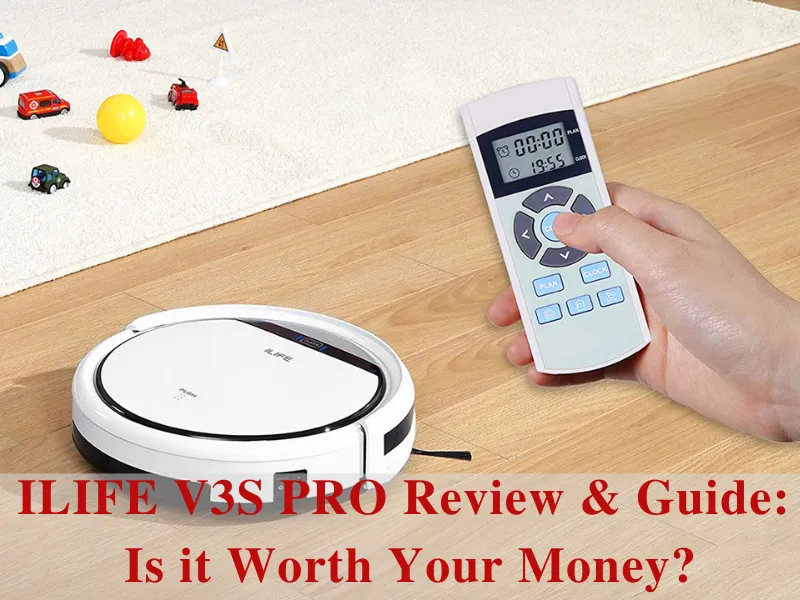Keeping your home clean everytime can be a mundane and time-consuming task. Like most people, you can be so busy with work and family that there is simply no time to clean every corner of your home at the end of the day. Thankfully, robot vacuum cleaners can make your cleaning tasks easier!
Here, we have reviewed iLife v3s Pro to see how this robot vacuum cleaner stacks up against the other popular brands in the market. Is the low-cost robot worth it? Let’s see!
iLife v3s Pro: Bottom Line
Pros
Cons
What Customers Say
We got this on prime day so it's still pretty new. It does a good job getting up pet hair and dirt / crumbs on our hard floors. Haven't tried it on carpet yet. It goes for a LONG time before needing to recharge. The cats like to chase it, punch it, bat at the bristles, and ride it. It's pretty funny! It's still too new to give it 5 stars yet, so I'll update after we've had it for awhile.
Update: Had it for months and we still love it!
iLife v3s Pro Alternatives
Better for Navigation Technology: iRobot Roomba 980
- Power Lifting Suction delivers 10X the air power for improved pick up performance; Automatically...
- Patented iAdapt 2.0 Navigation with vSLAM technology allows the robot to map its surroundings to clean an...
- Ideal for homes with pets; Premium 3 stage Cleaning System cleans the dirt and pet hair you see and the...
The iRobot Roomba 980 is popular for being one of the premium robot vacuum cleaners. It offers high-power cleaning, whether you have a hardwood floor, tiles, or carpet. It also comes with a HEPA filter which should be ideal for those who have allergies. Aside from the high performance and advanced navigation technology features, the iRobot Roomba 980’s battery also lasts longer so it can clean every corner of your house in one go.
The downside of this robot is that it can be very loud while it’s running which can be a little disappointing if you’re at home relaxing. And, the price tag is higher compared to other robot vacuums. So if you are on a budget, then the iRobot Roomba 980 may not be for you.
Robot Vacuum and Mop in One: Roborock S7
- Sonic Mopping Technology. Roborock S7 robot vacuum mops with the power of sound, scrubbing up to 3,000...
- Intelligent Mop Lifting. S7’s VibraRise mop lifts when a carpet is detected, so you can mop hard floors...
- Upgraded Brush System. Multi-directional floating brush keeps the brush closer to the ground for deeper...
Another premium robot you might want to consider is the Roborock S7. It’s not only a vacuum cleaner but can also do mopping as well. It supports voice commands like Alexa and Google Assistant which comes in handy when you’re too lazy to use the app. You can also set up some virtual boundaries so you can lead the robot only to specific areas you want to be cleaned. Other features include quiet operation, sonic mopping features, and smart navigation technology for efficient cleaning.
And the downside - it’s not as affordable as iLife v3s Pro. But if the budget doesn’t concern you, then this pricey robot is definitely worth it.
iLife v3s Pro Specifications
Product Name: iLife v3s Pro
Product dimension: 11.8 x 11.8 x 3 inches
Weight: 4.5 lbs
Cleaning scheduler: Yes
Collision sensors: Yes
Main wheels diameter: 65 mm
Battery life: 120 - 140 minutes
Floor types: Tiles, hardwood, and low-pile carpets
Extra HEPA filter: Yes
Google Assistant and Alexa support: No
Price: Check price here
First Impressions: iLife v3s Pro
The iLife v3s Pro is a compact and affordable bot suitable for cleaning almost any type of floors. It’s designed with a powerful suction feature to clean any types of debris such as fiber, dust, human and pet hair, and many others. A HEPA air filtration system is also included to protect your family members with asthma and allergy problems.
The lightweight design of the robot vacuum includes large wheels that will allow it to move freely while cleaning without leaving streaks or marks on your floor. However, it doesn’t come with an app like other high-end robot vacuums. The control is straightforward - just a simple push of the button or remote control to make the bot do its job.
You can easily schedule the cleaning tasks of your bot according to your liking. Thanks to the onboard sensors, the iLife v3s Pro can work independently as it safely navigates across your floor. However, it is highly recommended that you remove any objects that can interfere with your robot while it cleans so that it can function with ease.
Setting Up the iLife v3s Pro
Setting up the iLife v3s Pro is straightforward - simply plug in the base, insert the power adapter to the electrical outlet to charge it, then flip the power switch to ON. Charging time of the robot is between 200 to 350 minutes while cleaning time can take up to 120 minutes per cycle, depending on how large your house is.
To start the iLife v3s Pro, press the button to start operation or press the remote control. You can also choose three different cleaning modes for various situations and these are:
- Spot - robot navigates your floor in a spiral pattern to clean a required spot thoroughly
- Edge - robot focuses cleaning the path along the wall edge
- Auto - robot runs autonomously in the area you want to be cleaned
Here’s a short video on how to set-up your iLife v3s robot:
iLife v3s Pro Features
Low Profile Design
Effective for Picking Up Pet Hair
Vacuum and Mop In One Robot
Looking for a robot that can vacuum and mop at the same time? Then the iLife v3s should do the job. It is not only excellent in sucking out debris and pet hair but also gives your floor a thorough scrubbing for a shiny finish.
However, the robot doesn’t come with a water tank for the mopping job. You need to wet the cloth first that is attached to its undercarriage. So basically, it’s more of a wiping than mopping feature. It does a great job if you have a tile or hardwood floor. But it is not good at removing spills - you would need to follow this up with a manual mopping. If you have a carpet, then you can just remove the cloth from its undercarriage.
Quiet Operation
Comes with a Remote
Cleaning Modes
Charging Dock
Conclusion - Is the iLife v3s Pro Worth It?
Hi, I’m Christy, and I’m an electronics engineer by profession. I have taught in a university for 2 years while pursuing my master’s degree in cognitive radio and worked for a company to develop wireless medical devices. Currently, I’m doing research for a doctorate degree in engineering using a wireless sensor network for smart agriculture. I’ve been active in our local IoT community, IoT Cebu, where I participate in conducting talks about Arduino, Raspberry Pi, and DIY home automation using Wi-Fi and ZigBee devices.
Last update on 2024-03-15 / Affiliate links / Images from Amazon Product Advertising API