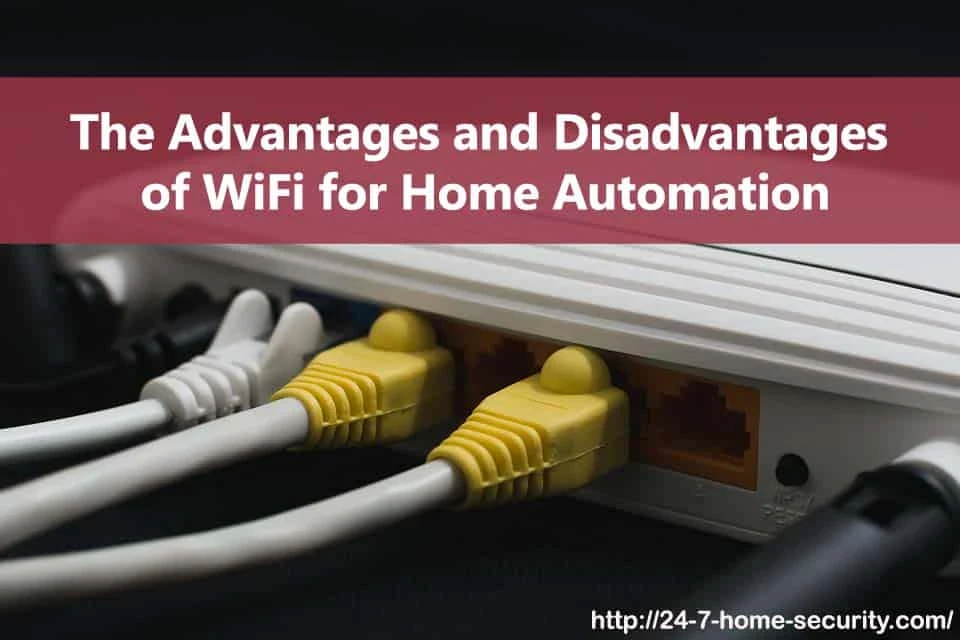If you’re like me, you love the idea of new and innovative ways to make our lives easier at home. Home automation ideas can be fun to automate mundane tasks and keep our home secure.
But, you may be wondering, are all of these special hubs and protocols like Z-Wave and Zigbee really necessary?
Or, can you simply buy WiFi capable home automation gear and avoid the extra hardware?
Maybe!
We’ll discuss the advantages and disadvantages of WiFi in this article so you’ll know the good pros and cons to make better decisions when setting up your home automation system.
Here's an overview of this article:
Pros Of Wifi Vs Z-Wave/Zigbee/Ble
Price
Wifi Is More Common
Simplicity – No Need For Extra Hardware
Cons Of Wifi Vs Z-Wave/Zigbee/Ble
- Wifi Isn’t Designed to Create Mesh Networks
- High Power Usage
- A Limited Number Of Devices Can Be Connected
Pros Of Wifi Vs. Ethernet
- Convenience
- Expandability
- Lower Cost
- No Unsightly Cords/ Cables
- Connect Multiple Devices Wirelessly
Cons Of Wifi Vs. Ethernet
- Limited Distance to Cover
- The Number Of Devices that Can Be Connected Is Limited
- Interference
- Obstacles
- Connection Speed
- Security and Privacy Issues
What You Can Do
- Get the Best Of Both Worlds
- Use Only What You Need
- Check Your Settings
- Use Different Devices that Use A Common Language
- Use Repeaters If Needed
- Secure Your Network
Wrapping It Up
Pros of WiFi vs Z-Wave/ZigBee/BLE
OK, so you don’t want to go with a wired connection. Let’s take a look at how WiFi compares to the other common home automation protocols.
Price
WiFi-enabled smart devices are usually less expensive compared to their counterparts. It is also much easier to find DIY devices that use WiFi, making it a cheaper option.
WiFi Is More Common
WiFi is already a necessity and is in most households. It’s easier to purchase devices that are already WiFi-enabled. For people who are new to home automation, the protocols like Z-Wave and ZigBee might be totally new and sound too technical. Plus, they require a new hub.
Simplicity - No Need for Extra Hardware
WiFi takes the lead when it comes to simplicity - that is, when you don’t need to connect dozens of devices and only a minimal number of devices for a home automation set-up. Since it is very common, you don’t need to invest on extra hardware when you only need the basic setup for your home automation system.
Cons of WiFi vs Z-Wave/ZigBee/BLE
WiFi Isn’t Designed to Create Mesh Networks
Mesh networking is a fancy term used to refer to devices that are able to talk to one another. The network allows multiple paths to a destination device. A mesh network increases network reliability in home automation, boosts signal as they hop to the next device, and prevents loss of signal. Imagine this scenario - if one of your devices is turned off in a signal path, the network will simply find an alternative route to its destination device.
Newer routers like the Orbi can form a mesh network between routers, but that’s not nearly as good as a network between each devices.
Z-Wave and ZigBee are common wireless device protocols that communicate via a mesh network by default. Unlike Z-Wave and ZigBee. The makes for a stronger network over longer distances.
High Power Usage
WiFi consumes 10 times more energy compared to similar devices using ZigBee, Z-Wave, or Bluetooth Low Energy (BLE). Your WiFi devices will drain your battery faster and eventually become more expensive in the long run. On the other hand, ZigBee, Z-Wave and BLE are designed for low-power devices. This is the reason why you can hardly find a battery-operated sensor or device that uses WiFi - most of these devices use Z-Wave, ZigBee or Bluetooth.
A Limited Number of Devices Can Be Connected
Many WiFi routers can only allow up to 30 devices connected at once. If you are using lots of devices like smart bulbs or smart switches, you will eventually run up against the limited device count. On the other hand, Z-Wave allows 231 connected devices per network while ZigBee can handle thousands!
Pros of WiFi vs. Ethernet
Convenience
Home automation requires the connection of multiple devices such as cameras, lights and switches, monitors, sensors, and many others. The wireless nature of WiFi allow you to connect and access multiple devices easily. Plus, most of us already have WiFi in our homes.
Expandability
When setting up your home automation system, you may decide someday to add more devices on your system. This would mean adding new cables if you have a wired network. The benefit of using a WiFi network is that you can simply add new devices without the hassle of additional wiring.
Lower Cost
Compared to its wired counterparts, WiFi offers bigger savings in cost and labor associated with running physical wires or cables. For home automation devices like smart plugs and outlets, WiFi chips are very cheap due to their pervasive use in computing and mobile devices.
No Unsightly Cords/ Cables
Devices connected to WiFi only require a single access point. You can easily setup your devices anywhere you want without unsightly cords and cables. On the other hand, wired systems will require complex planning to run physical cables to numerous locations, especially in areas that are far away from the main router and outlets.
Connect Multiple Devices Wirelessly
Using a WiFi network means you have more free router ports. You don’t need an additional Ethernet outputs - simply connect new devices on the network. Most good routers will support hundreds of connections.
Cons of WiFi vs. Ethernet
Limited Distance to Cover
The WiFi network with standard equipment can be limited in range through walls and other obstructions in a standard home, but it’s usually sufficient for a typical house. But if you have a larger home with many rooms and you want to put sensors and monitors in every corner, then a typical WiFi network may not be enough. You may need to add repeaters to reach longer distances or use a mesh network.
The Number of Devices that Can Be Connected is Limited
While it’s true that you can connect multiple devices on the network wirelessly, the number of devices can be limited, some wireless routers only allow up to 32 devices. Moreover, as you connect more devices, the channel becomes saturated and may affect overall performance of your system, sharing limited bandwidth across scores of devices.
Interference
WiFi is just like any radio frequency transmission - it is subject to interference and complex propagation effects that are beyond the control of your network provider. Interference can affect the performance of your WiFi signal and slow down your network. Some common sources of interference include microwave ovens, other wireless peripherals, fluorescent lights, Bluetooth devices, and cordless phones.
Obstacles
Whether we like it or not, obstacles can block your WiFi signal and affect the devices connected to it. The main reason is that WiFi uses shorter radio waves which cannot just penetrate any obstacles between your devices and router. The more obstacles, the more difficult it is to have a good signal. Common obstacles at home include metal, walls, glass, fluorescent lamps, and electronic devices that use radio frequencies to transmit data. Even the ground can be an obstacle if you’re in a basement.
Connection Speed
Security and Privacy Issues
What You Can Do
Using WiFi to enable your home automation system is not totally doom and gloom - you just need to implement ways to improve and protect your network. Here are our short tips you can do at home:
Get the Best of Both Worlds
Use Only What You Need
Planning ahead before you invest in a home automation system is important to avoid needless costs. If you are just starting a home automation system, we recommend you begin with the basics such as smart lighting and eventually add devices as needed. Make sure that you don’t add devices that you don’t really need or whose functionalities are already present in your existing devices.
An added benefit is that you won’t annoy the rest of your family with home automations that are finicky and cause problems when you focus on doing a few things really well to get started an sell them on your dream too. ;)
Check Your Settings
When setting up your devices, make sure that you check its settings as well as the app settings to ensure that you are only giving enough information for your devices to function. Never forget to check these settings whenever your devices are updated.
Use Different Devices that Use A Common Language
When investing for a home automation system, you don’t have to put all your eggs in one basket. Rather than put your entire home under one company, a mix of devices is safer plus you get to experience features that other companies may not offer (as long as these devices don’t have compatibility issues).
Use Repeaters If Needed
WiFi can be easily affected with obstacles and interference. You can add repeaters as needed to improve its performance, especially if you have a large house with many rooms where you want to deploy your devices.
Secure Your Network
Smart homes require us to be smarter and more vigilant. Despite the advances in technology, internet security is still a hot issue that can put your home at risk if not being cared for. You can implement methods or tools to secure your network and keep any outsiders from connecting and taking over your network. Some of the simple things you can do are changing your router password, changing your network’s SSID name, filtering MAC addresses and only adding those that are from your devices, and enable network encryption.
Wrapping it up
Smart homes are growing and soon most homes will become connected online. WiFi offers lots of advantages including convenience, mobility, and wireless transmission. However, it also comes with disadvantages that include speed performance, security and privacy issues, and limited distance. On the other hand, other home automation protocols like Z-Wave, ZigBee, and BLE also offer features that you may not find in WiFi-enabled devices. At the end of the day, it’s all about interoperability - each of these protocols have their own advantages which you can use for your home automation setup.
We hope you find this article helpful. Don’t forget to leave your comments or suggestions below!
References
Hi, I’m Christy, and I’m an electronics engineer by profession. I have taught in a university for 2 years while pursuing my master’s degree in cognitive radio and worked for a company to develop wireless medical devices. Currently, I’m doing research for a doctorate degree in engineering using a wireless sensor network for smart agriculture. I’ve been active in our local IoT community, IoT Cebu, where I participate in conducting talks about Arduino, Raspberry Pi, and DIY home automation using Wi-Fi and ZigBee devices.