Want to know when the delivery truck is coming? Want to turn the lights on when you get home automatically?
Whatever your motivation, stop scratching your head about the custom RF driveway sensors that play alarms and chimes. That’s so 1995 anyway. I’m talking integrate with your home automation system and send you push notifications while you’re on the other side of the world stuff.
Stick around to get the break down, it’s easier than you might think.
And don’t get to hung up on the use of Z-wave either. Just like my guide to making a smart garage door opener, you can make this work for Zigbee, Insteon, Bluetooth, whatever suits you . . . .
And speaking about smart garage door opener, make sure that you have installed sturdy garage door locks to enhance your home security.
And finally, I originally saw this hack on Youtube. But, I’m a fast reader and hate watching videos to consume information, so I wrote this up for the next geek out there that feels the same way I do. There has to be at least one of you.
What You’ll Need for Your Z-Wave Driveway Motion Sensor
Here’s your shopping list:
- Dakota Alert DCMA-2500 Wireless Motion Alert Kit ($120)
- Schlage RS100HC Z-Wave Door/Window Sensor ($35) or Ecolink Door/Window Sensor ($28)
Using the current prices on Amazon (because they get me stuff in 2 days, and I’m impatient when I’m in project mode), that’ll run you $148.
That’s a small price to pay for never stepping on a rake in the dark on the way to your front door again, right?
Like I said before, substitute liberally for #3 where needed to work with your existing system.
Why Can’t I Just Use a Z-Wave Motion Sensor?
If you’re wondering why you can’t just pick up a Z-Wave motion sensor, then rest assured that I also answer stupid questions.
That’s especially when it keeps me from having to answer them over and over in emails and comments. :)
Since Z-Wave is designed to be really low power (so your battery powered wireless sensors last longer), Also, Z-Wave sensors are designed to be short range and work off of a mesh concept to extend ranges. Unfortunately, this will likely be your only outdoor sensor, and a mesh of 1 does not work very well.
How Your Hacked Z-Wave Driveway Sensor Will Work
So how does it all work?
The Dakota driveway sensor kit is doing all of the heavy lifting here. We’re just going to piggy back on top of its long range and a motion detection designed for outdoor use for just this application.
If you’re wondering about the reliability, I’ve covered the ways that driveway alarms can be disappointments in the past.
Using the wireless receiver safely inside the house, you can pick up a cheap window/door sensor that accepts an external input and tie that back into the receiver unit.
It works something like this:
- Car is detected by outdoor sensor
- RF signal is sent inside to receiver
- Receiver plays sounds and flashes a light (which you could disable of course)
- We hijack those signals to trigger our door sensor.
- Door sensor sends a Z-Wave message to its registered hub
- You trigger any smart home goodness that your little heart desires
Yeah, I know.
You’re all here for #6. But, we’ve got work to do first.
How to Make a Z-Wave Driveway Motion Sensor
- Follow the instructions in the Dakota Alert sensor to set up and mount the transmitters outside where you want to pick up the cars.
- Install the receiver unit inside your house.
- Open up the receiver to expose the contacts.
- Pop the top off of your door sensor to expose the terminals for the external input
- Use a couple of wires (22 AWG would be fine) to tie the two terminal blocks in the RS100HC to the COM (common) and NO (normally open) contacts in the Dakota receiver.
If you had trouble following along, this guy posted a solid video for all of you visual folks:
There you have it, you can now turn the outside lights on when somebody pulls into the driveway. Or, flash the lights inside to get your attention.
Your only limit is your imagination.
And if you’re looking for something more secure, you can connect a driveway gate to your home automation system too!
Please, consider sharing to say thanks if this helped you

Hi, I’m Jody. I graduated with honors with a Masters of Science in Computer Engineering and have over 15 years of experience working as an engineer with electronics products. I’m a lifelong learner and tinkerer and enjoy automating things around the house so I can solve bigger problems than getting out of bed to check if the garage door is closed . . . like too little sleep!
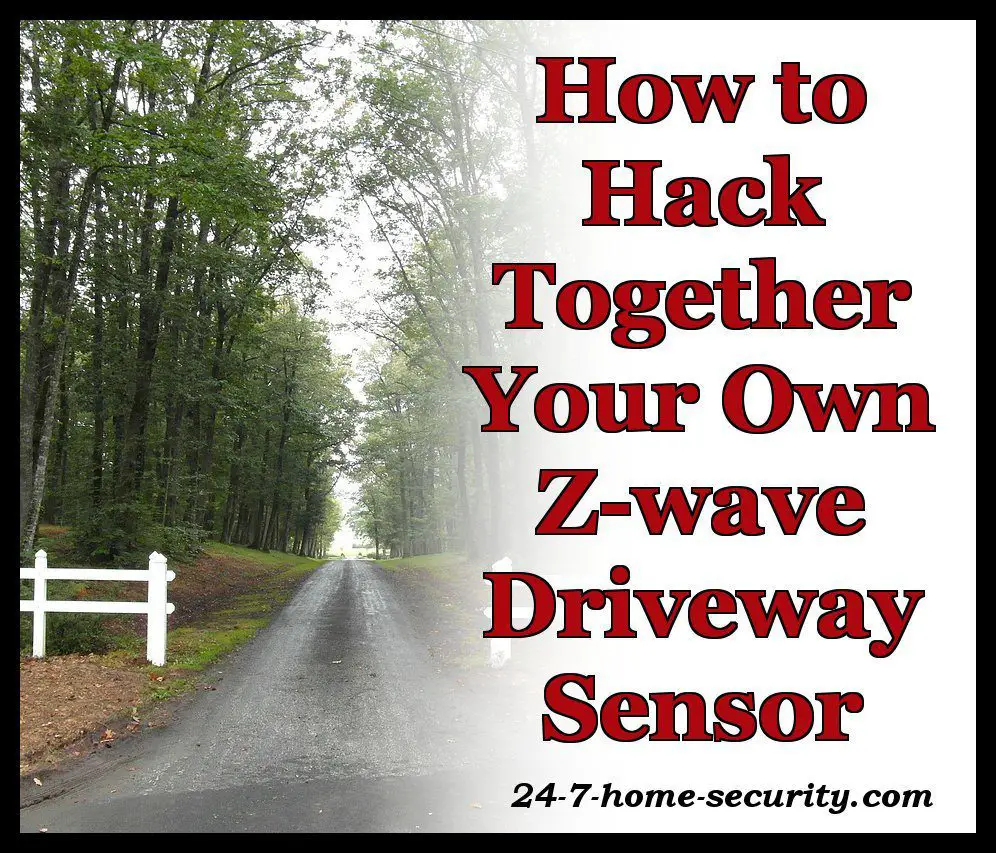
Great write up. Is there any chance you could make this work wit the Mighty Mule system? I’ve got to much wildlife to go with a motion sensor like the Dakota.
The mighty mule doesn’t have the output contacts, but if there’s a way to hack/solder wires into it and connect to a zwave door sensor I’d love to try.
I haven’t been inside of the mighty mule indoor unit, so I’m not sure if they have the contact closure terminals available to you. Just pop the top and take a look at what’s available to you. Otherwise, you may be able to hijack a LED signal that activates when the sensor is tripped to trigger the Z-Wave sensor.
Hi Jody,
I’m a novice when it comes to looking at the boards on things like this. I don’t believe it has the contact closure terminals. I did find this link with a pick inside the receiver. It sounds like tapping the LED would be the way to go. Do you have a suggestion on how to do that for a novice? Thank you in advance for your time, it is very much appreciated.
https://lh5.googleusercontent.com/-1pqlqrMnOnk/VMJwTBKtlzI/AAAAAAAARks/eTsk0Sn5hjI/w524-h698-no/IMG_0174.JPG
I’m in the middle of a move, so I won’t be as much help as I normally could be since my meter and sensors are put away.
If I were tackling this, I would:
1) Figure out if the receiver for the Mighty Mule runs on 5V or 3.3V. A meter across the pins of Q3 (looks like the voltage regulator) will let you know that.
2) Use a battery with a couple of wires and make sure that you can use the same voltage (instead of low resistance) to trigger the Z-Wave sensor.
3) If you can confirm that works, then you’ll need to find the appropriate LED and connect a wire to the control line (most likely the side connected to R13-R15) and another to ground (like at the regulator).
4) Run that wire pair over to the door sensor to trigger it when the LED is activated.
This is more of an intermediate job since there are a lot of questions on my end. At a minimum, you’ll need a multimeter and a soldering iron. Good luck!
Jody,
Thank you again for the help and information, I will try this as soon as I’m able to.
Very nice hack! This is exactly what I was looking for – moving into a new home with a looong driveway, and frustrated by the how all the old mailbox and driveway sensor technology hasn’t begun to catch up.
Agreed, there’s definitely opportunity there for someone. Unfortunately, all of the startup nerds in San Francisco have REALLY SHORT driveways!
Let me know how it turns out.
I have a Mighty Mule system and it is very good at detecting mass metal motion. It does not respond to animals. The magnetic detector signals the driveway sender which convrts and sends an rf signal to one or more receivers (base stations) and turns on a red LED and sounds a short alarm at the base station.
Unfortunately, the LED remains on until the receiver is manually reset. For this reason the signal to the LED is useless for triggering a Z-Wave sensor.
The alarm audio signal is three beeps of short duration and is independent of the restet button. Even if you do not reset the receiver (base station) the audio alarm will sound every time the underground sensor detects a vehicle.
So the problem is how to use the input to the audio device or the audio itself to trigger the Z-wave sensor. Still working on that. Would appreciate any comments and suggestions.
Elwyn
The problems is that audio signals are usually driving an 8 or 16 ohm speaker with pretty high current, and the driver used is probably not beefy enough use as a trigger. I would keep hunting for another signal with adequate voltage levels to trigger the sensor.
Great solution! I just ordered some parts to try it myself! Question – What is the typical lag time between motion and your event (presumably a light turning on)?
Well, it will depend on your hub. If you have a local unit like Vera, it’s typically under half of a second. A cloud unit like Wink, Smartthings, etc. can take 1-2 seconds depending on your connection.
This updates my comment of 12/31/2016. I have found that by simply placing the Smart Things Multi-Purpose sensor on the Mighty Mule Receiver, the sensor detects and transmits to the Smart Things Hub every time the Mighty Mule Receiver sounds off. I only had to move the receiver to a location that is not disturbed by other motion (cupbord doors closing). I am very pleased with this very simple and inexpensive solution.
Elwyn
Thanks for the update, glad to hear you got it working for you!
Elwyn,
I am putting together my sensor and I like your idea of the Smarthings sensor and receiver. Since my wife just got me the Smarthings hub and with Alexa on the way – what happens once the Smarthings Hub gets the signal? Does it have a device in the house make a noise or just send you a notification on your phone?
I might not even be asking the right question, just getting new to this.
Tony
Since I’m already getting the chime from my doorbell, I just have a push notification going to my phone in case I’m in the back yard or away from the house. For SmartThings, you will just set up a routine triggered by the sensor that sends the push notification.
Tony
I have the multi-purpose sensor, which sits on the Mighty Mule driveway alarm receiver, programmed to trigger a push notification to my android phone whenever the receiver sounds off. It never fails. I’m thinking of adding an Arlo camera to the mix which will show me whatever triggered the Mighty Mule magnetic sensor.
Elwyn
This worked fine with my Wink, but not until I set the 12VDC jumper in the DCMA 2500 from the default of 1 second duration to to the 10 second option.
Before making this change, my Wink could sense the RS100HC shifting from normally open (NO) to normally closed (NC), but it could not sense the return from NC to NO. Using the 10 second jumper setting solved this problem for me.
Good thinking, thanks for sharing the tip!
Hey Jody, great site and info. I’m at the final stage of my setup, but can’t figure out what I’m doing wrong to get my smartthings automations to work when Dakota receiver triggers. Hoping you or someone can help.
I have the Dakota receiver wired with 22 gauge wire to a Schlage door sensor using the NO and COM terminals. The receiver is working and chimes appropriately when it senses movement. However, the door sensor isn’t triggering my automations when the receiver chimes (sonos message). If I move the small door sensor magnet on and off the sensor then I get the sonos message. My automation on smartthings is simply set to play custom message when contact opens. Any suggestions? Any other info you need to help me? What am I supposed to do with the magnet part of the door sensor?
You can toss the magnet in a drawer in case you ever want to use the sensor for another purpose. It’s good for testing, but not necessary once you get everything working.
I would double check your connections are in the right spot on the Dakota terminal block and that you have good contact between the Dakota and the sensor when you ohm out between the terminal blocks with your multimeter. It sounds like you’ve done everything right otherwise. You could also trigger the receiver and check the output of the Dakota at the terminal block and make sure everything is working there as well.
Thanks Jody. I figured it was something dumb and it was. I had it hooked up to the wrong zone. Simple fix and now it works great. Thanks for responding so quickly.
We all get caught by those occasionally, glad you got it figured out!
I did something similar with my Guardline driveway alert system. It has NO/NC contacts that I connected an Aeotec Dry Contact Z-Wave Plus Sensor Gen5 on the side of the base unit. Has worked flawlessly for the past year.
Thanks for passing on your experience and another couple of good options. Aeotec makes good equipment based on my experience.
Just getting started with Wink.. so thanks Russ for the tip..!
Thanks Jody for the Clean site..!
Will this still work with the new 4000 series as the 2500 is now triple in cost?
I would like to set this up as well but am unable to find a 2500. Can it be done with the 4000 series? There are no contacts to wire a z-wave switch. Using SmartThings hub.
Nate, I have the same issue. The original post was several years ago and when I went to the Dakota Alert website I noticed they discontinued the 2500 because of cost and electronics availability. I have not been able to find another driveway alarm with a bridge built into the receiver like the 2500. If you find one, let us know. I am surprised these driveway alarm vendors have not supplied an integrated product.