Cao Gadgets Review: The Bottom Line
Ready to pick one up? Let your friends know!
Kumo Sensors (links keep me supplied in Clif bars, thanks!) or Wireless Tags (or Cao Gadgets, I don’t think they have a marketing/branding team) have been around for a couple of years and are getting to be a robust and mature product. The sensors themselves and the Wireless Tag Manager (also on Amazon) are downright small, fully featured, and priced well compared to the competition. We also found them to be reliable. And, you can quickly associate published apps with sensors or write your own with Javascript to get whatever functionality you need. On the other hand, all of those detailed options come at a cost. The iOS app user interface is pretty daunting to start with, and navigating all of the options available can be tricky when you’re just picking it up. And, the Android app is essentially a web interface with added notifications.30,000 FT Review
[/cs_text]
Wireless Tags Review From a Browser
Cao Gadgets now offers wireless tags to cover all of the typical home security system sensors and even some you may not find other places. Rather than using an existing home automation protocol like Zigbee or Z-Wave, they use a proprietary protocol on the built-in radios to minimize cost and overhead. The result is a small and well-priced multi-sensor.
But, you will need a hub to go with them, the Wireless Tag Manager. The downside is, of course, you won’t be able to use competing sensors.
Here are some key features:
- Completely DIY with no monthly fee
- All of the security sensors you need to get started monitoring your house (entry and motion)
- PLUS, extras that not all of the competitors have like presence and water detection
- An affordable entry point at $147 for 2 Wireless Tags, 1 motion sensor, and the hub.
- Android, Apple, and web interfaces
- Easily add apps published by others or write your own in Javascript
- Leverage the web API to customize your interface or control
- IFTTT, Nest and Honeywell thermostat, and Dropcam integrations
You might have noticed from the programming options, the Cao Gadgets Wireless Tags are ideal for security conscious, technically apt DIYers who want the flexibility to customize a solution that works for them.
Wireless Sensor Tags Hardware
The available sensors at wirelesstag.net come in several types that should cover your needs:
-
Wireless Sensor Tag (8 bit) Function: Temperature and movement Price: $25 Size:
0.33”Hx1.6”Wx1.7”LAccuracy: -2/+4 C max error Battery life: 2 to 85 months depending on response times -
Wireless Sensor Tag (14 bit) Function: Temp., humidity, and movement Price: $29 Size:
0.33”Hx1.6”Wx1.7”LAccuracy: 0.4 C max and 2% RH typical error Battery life: 2 to 85 months depending on response times -
Wireless Sensor Tag Pro Function: Functions of normal tag + temp/RH logging away from the network, i.e. in your backpack Price: $35 Size:
0.33”Hx1.6”Wx1.7”LAccuracy: 0.4 C max and 2% RH typical error Battery life: 2 to 85 months depending on response times -
Wireless Water/Moisture Sensor Function: Water and soil moisture detection + temperature (-40 to 85 C operating temperature) Price: $21 (check the latest on Amazon) Size:
0.44”Hx1.6”Wx4.3”LAccuracy: 8 bit moisture sensor Battery life: Approximately 3 year battery life -
PIR KumoSensor Function: Motion sensor (12 m range, 102 x 92 degree coverage) + temperature and humidity (-40 to 85 C operating temperature) Price: $39 Size:
1.0”Hx1.1”Wx2.7”LAccuracy: 8 bit moisture sensor Battery life: 2 year battery life -
Reed KumoSensor Function: Entry sensor, temperature (external probe inputs also), and humidity (-40 to 85 C operating temperature) Price: $39 Size:
0.6”Hx1.1”Wx2.7”LAccuracy: 8 bit moisture sensor Battery life: 3 year battery life
And, all tags can be used to detect presence (if they’re in the network or not). You can also use the onboard buzzer to locate your keys if you like.
The hub that talks to the sensors is a discrete affair that will be pretty easy to hide. The only limitation is that you need an Ethernet cable to connect it to your network.
| Wireless Tag Manager |
| Function: Temperature and movement |
| Price: $44 (at wirelesstag.net) |
| Size: 0.89”x2.15”x1.88” |
| Weight: 1.9 oz. (55 g) |
| Power: 5V @ 300 mA max |
The range of the battery life estimates may leave you scratching your head. The bottom line is that you can turn down the responsiveness of the tags and greatly reduce the power consumed by them, thereby extending the battery life. Or, you can leave them cranked up for maximum performance and change the batteries all the time.
The choice is yours. And, that’s what these wireless sensors are all about.
The sensors also offer some pretty unique features, like having a 3D magnetometer built in that will let you measure tilt and twist. Throw these on a door or a garage door, and they’ll send alerts no matter which way they’re installed. We already mentioned they’re tiny, packing humidity, temperature, and a buzzer into a small package.
But if you can’t do what you need with these, you could always jump over to our security system sensor comparison to see what other manufacturers offer.
Wireless Sensor Tags Integrations
The team at Cao Gadgets have also put together some really useful integrations. If you aren’t one to write your own Javascript apps with their API, you still have options available.
There are integrations with
- Nest thermostats
- Honeywell WiFi (Total Connect Comfort) thermostats
- Belkin Wemo Switch
- Dropcam cameras
- Phillips Hue lights
- IFTTT
If you don’t know about IFTTT yet, it’s a service that lets you connect all kinds of software and devices from your smart phone to your Facebook account.
So, you can do anything from turning the air on when you get home to turning the lights on when you get home at night.
Sound good? Head over and check out other great home automation ideas if you’re short on inspiration or go ahead and read our home automation system reviews.
Cao Gadgets Wireless Tag Installation
The installation of the Wireless Tags is pretty standard for a hub-dependent device.
- Plug in and register the hub to your account.
- Pull out the tab for the battery or insert the battery for the sensor to put it in inclusion mode.
- Associate the sensor to the hub.
We did have to try to associate a few tags several times before getting a connection, but all-in-all it was pretty painless.
As far as placement, the Cao Gadgets sensors are small enough that double sided tape is more than adequate, though the larger reed and motion sensors can be mounted with screws as well.
Just stick them at the corner of the door or windows that you want to monitor, and you’re ready to go. The only difference from any other DIY system you’ll get is the motion sensor doesn’t have a bracket with a downward tilt to facilitate mounting near the ceiling and covering the area immediately below the sensor.
As long as you use it in rooms or longer hallways, you shouldn’t have a problem picking up movement. But you may have to figure out another mounting scheme if you want to aim it down your stairs, for instance.
The Kumostat App
It’s a bit confusing, but the Kumostat (iOS) or MyTagList (Android) app is what you’ll use to monitor and control your Wireless Sensor Tags. The Android app is essentially just a web interface that adds notifications, and the UI requires some scrolling around to see everything in places.
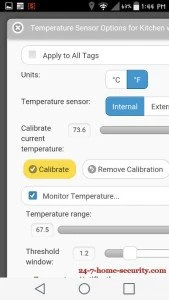
We’ve already said that the app can be overwhelming at first. It’s clearly an app built by engineers, where the ability to tweak and customize is prioritized over simplicity and aesthetics.
Is that a bad thing?
No!
Let me answer the question with another question:
Which is worse?
Form over Function
a well-designed app without the ability to adjust sensors for your uses
Of course, your answer depends on your personality and background. As an engineer, I appreciate the level of control the user has over the Wireless Tags and the ability to fine tune sensitivity.
But, I also understand that it can be tough to figure out how to do certain things at first. So, if you’re less analytical and just want something that is simple and pretty, then the app won’t be your favorite.
Thankfully, the web interface is pretty straightforward.
Details! Or Details?!? Customization of the Wireless Tag Sensors
Warning!
Non-scientists may feel drowsy when attempting to read the following section. You’ve been warned. Click to expand.OK, so as an engineer specializing in this area, this makes complete sense to me.
As a business major, you’re saying “What did I get myself into?”.
To clarify, this is a nice feature that can be used to extend the range of the sensors if it’s needed. It’s the type of thing that you would play with in prototype software.
BUT, it’s also the kind of thing that should be completely automated in polished software so that the average user (that doesn’t want to deal with it) doesn’t have to.
This is just one example of many, but it extends very well to my overall impression of the software and this platform
The geeks out there will love it. The rest will not.
Tweaking the Setup
As we said, there’s a lot of room for customization. Here’s a rundown of what’s available:
- Get notifications via email, tweet, or push notifications (with and without sound) on your phone
- Monitor temperature and humidity in the tags and set custom ranges for alerting
- Change sensitivity for motion on sensors and set thresholds for angles on gates to send notifications
- Get notifications just as the beginning of events, constantly (door opened) or at the end of events (when the washing machine stops moving)
- Trigger events after events are active for a certain duration (notification if a door stays open for too long)
- Schedule times and days to arm and disarm the Wireless Tags
- Adjust reset times for the sensor state (before it changes back to untriggered)
- Make the tag beep when it’s triggered (and change how many times)
- Get alerts for low batteries, when tags lose connection (or leave the house)
- Turn the LED on the tags on and off
- Create custom names and pictures for each wireless sensor (front door, garage, mom’s remote, etc.)
- Change how much power the wireless receiver uses
- Arm and disarm based on your phone’s location (AKA geofencing)
- How often it logs data from temperature and humidity sensors
And that doesn’t even consider what you can do with custom apps (called KumoApps) or those published by others.
KUMOAPPS
Much like SmartThings supports apps developed by their users, you can do the same with the Cao Gadgets Wireless Tags. The KumoApps are housed and processed in the cloud and can be associated with any of your sensors. You can start with any of the apps written by the manufacturer or the apps that other users have published, or you can edit and add to them to create custom functionality.
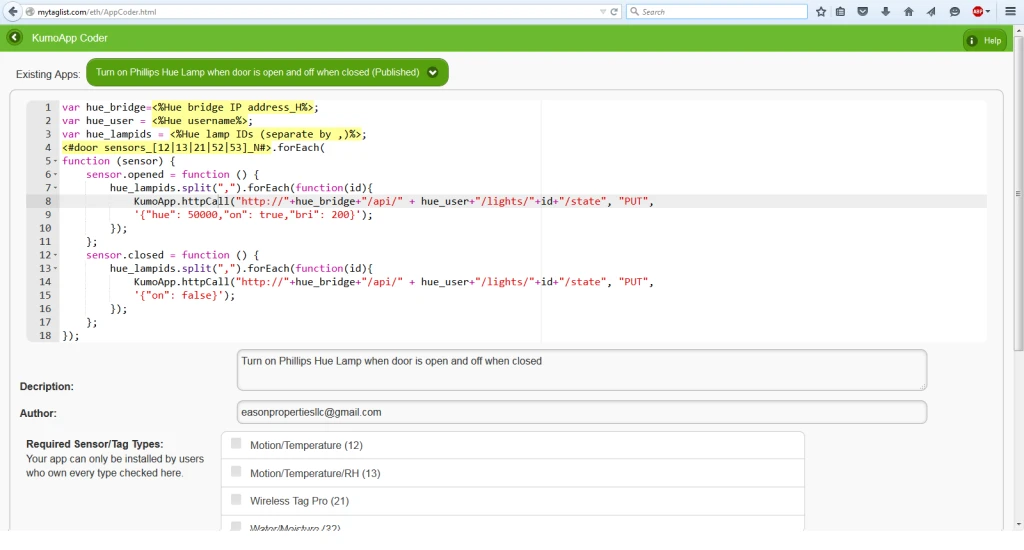
The choice is completely yours.
Here’s a sample of what you can find already published:
- Send notifications every X minutes until a water sensor is resolved
- Call a URL when no motion is detected for X seconds (to turn off lights possibly)
- Play separate sounds on the web interface for door openings and closings
- Turn on a Phillips Hue Lamp when a door opens and off when it closes
- Arm specific tags (if all motion sensors, reed sensors, ALL sensors, etc. don’t work for you)
- Log XYZ angle of the tag when moved
- Arm motion sensors when all phones are away from home, disarm when any enters near home.
Those should give you a pretty good idea of what you could achieve. If those don’t work for you, you can always write your own with a few lines of Javascript.
An app can be as easy as
var sensors = <#door or window_[12|52|53]_N#>;
sensors.forEach(
function (sensor) {
sensor.opened = function () {
<#thermostat_[62]_1#>.turnoff();
};
}
);to turn on the thermostat with doors or windows open.
From there, you can get as complex as you’re capable, and you’ve always got examples to start from.
If you aren’t capable, then you could do some of these with the IFTTT channel, but expect some delays getting commands through the IFTTT servers in addition to the normal ones.
THE API
If you’ve already got an interface to an existing home automation system, then you can integrate custom views of your Wirless Sensor Tags too using the JSON API.
Again, it’s just a matter of putting together a bit of JavaScript and html. And, the documentation for how to interface with the sensors is right on the web site along with examples to get you started.
Reporting and BATTERY LIFE
Feel free to skip this section if you don’t care or don’t like math, but this excerpt from the FAQ gives you an idea of what kind of life you can expect out of 1 battery:
How long exactly will the battery last?
The battery life can be estimated with the following parameters:
1) if you enabled low power receive mode a=0.0007, otherwise a=0.0022
2) the response time in wireless setting, by default T1=1.5 (second)
3) auto update interval, by default 10 minutes, T2=600 (second)
4) transmit current from b=0.01 to 0.06 depending on distance (txpwr)
5) battery capacity: for PIR and Reed KumoSensors and Water/Moisture sensors: B=0.62, for other sensor tags, B=0.22
Battery life in hour without angle based motion, PIR or reed sensor armed: B/(0.011*a/T1+b*0.03/T2)
So, how long will the sensor’s battery last on the default settings?
Consider this example:
Using a standard Sensor Tag, let B=0.22, a=0.0022, T1=1.5, b = 0.03, and T2=600, and you get:
What if you adjust to low power receive and you can tolerate only logging temperature and humidity every hour?
With a=0.0007 and T2=3600, you get:
Is that more than you want to worry about when you pull the tags out and stick them around your house? Yep.
Is it something that you’ll appreciate later when you don’t have to go around changing batteries? Definitely!
Vulnerability Assessments
Now, on to the most critical question, “Will the system help you secure your home?”. Here are a few thoughts you should consider.
No Crash and Smash Protection
The Problem: If you have a delay set for notification of an opened door, a burglar can disconnect or damage the Tag Manager before the alarm goes off to prevent an alarm notification. You WILL still receive a notification about the lack of connectivity (think minutes, not seconds), but you won’t be able to check the state of your system or your camera to verify a crime in process.
The risk is low with this unit, since there isn’t any audible beeping to alert a burglar to the location of the Ethernet Tag Manager. So, no workarounds are needed.
The DIY Downside
As a completely do it yourself monitoring solution, the system suffers from a set of common limitations:
- You (and others linked to your system) only get notifications/calls/emails when you have cell phone service
- If you regularly don’t have cell service, you may want a monitored system. If a notification comes 10 minutes after a break in, you’ve likely already lost your valuables and drastically missed your opportunity of the criminal being caught in the act. You’ll have to assess the likelihood of missing a notification versus your risk of burglary.
- This is not a completely independent system, so you are relying on the app and the Cao Gadgets services to be reliable.
- This is true for monitored and DIY alarm systems as well. But, UL listed monitoring services are certified to a particular standard of availability and process while DIY systems are not.
Many people think freedom from monthly fees are worth it. We’ll leave that decision up to you.
If you want to see what other systems have professional monitoring, use our alarm system comparison to quickly filter based on the type of monitoring available.
Where’s the Siren?
Problem: There’s no alarm included with the system.
Workaround: Buy a third party siren.
There’s a strange lack of sirens that just plug into wall switches. If you could find one that was always on, you could just activate a WeMo switch from the app with the siren plugged in. Instead, you may have to buy a 12 VDC siren and power it from a power transformer. Then, use the WeMo switch to power the siren through the transformer.
Final Thoughts
The Cao Gadgets Wireless Tags certainly increase your awareness of what’s going on at home when you’re away. You’ll be able to get emails, tweets, or notifications when a sensor goes off. The downside, of course, is that you may not be in a position to see and respond to those immediately.
Even if you can, how do you know there is really an emergency?
With these types of DIY systems, a camera to confirm there is a crime in progress really comes in handy. A confirmed crime in progress generates a much higher priority response when you call the cops. Check out our guide to security cameras here.
The costs for the Wireless Sensor Tags on their site or on Amazon are reasonable, and you’re free to order just what you need. Just want to check for water under your sinks and dishwasher? No problem!

A basic kit with 2 door sensors and a motion sensor will set you back $150. That’s about as budget as it gets without a contract. You can compare here if you don’t believe me. One thing’s for sure, you’ll save major coin over professionally monitored systems. You’ll just have to decide if the risk of missing a call is acceptable.
With integration to WeMo switches, Dropcam, Nest thermostats, and IFTTT, you can use these for home automation as well. The level of customization is high, and we found the reliability to be high as well during testing. But if you’re looking for something else, check out our guide at
https://24-7-home-security.com/best-of-the-web-home-automation-system-reviews/.
Note: We initially completed the Cao Gadgets Wireless Sensor Tag review on App version 2.8.10 (Android) and 2.4.12 (iOS).
Share this Post

Hi, I’m Jody. I graduated with honors with a Masters of Science in Computer Engineering and have over 15 years of experience working as an engineer with electronics products. I’m a lifelong learner and tinkerer and enjoy automating things around the house so I can solve bigger problems than getting out of bed to check if the garage door is closed . . . like too little sleep!

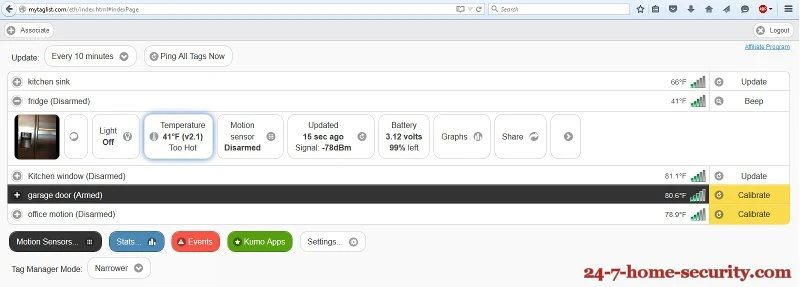
I bought the Wireless Sensor Tag Pro 2.0 with Accelerometer and the Ethernet Tag Manager. I linked my Wemo Switch and set it to turn on and off based on temperature thresholds. It all worked great except that it would only work if the app was left open and monitored or manually refreshed.
I set the refresh frequency for 1 minute and also ensured that the app’s background refresh is on. I tested this for a few days but it refuses to update the temperature and trigger the switch till the app is opened and manually refreshed. Once I open the app after a certain period of time I can see how long it has been since my last refresh. I have screenshots from testing it and the longest I left it ‘idle’ before opening the app was 2 days and it hadn’t refreshed for that entire period. Once I open the app and the temperature reading refreshes, only then is the Switch triggered. I even tried setting it up with IFTTT to rule out any other issues but I got the same results. The App will not refresh and monitor my location or the temperature till I open it. Once opened it will update and the counter resets – but does not update till I do this.
I tried contacting their customer support a week ago, and received a response stating someone would come back within 24h (perhaps automated) but I received no update since then (despite following up 4 times so far). So this is just a $80+ couple of boxes sitting around depleting battery and the support is unresponsive. I don’t recommend this to anyone, nor will I ever back anything they put up on Kick Starter.
– CM
That’s an integration that I didn’t test out, so it’s hard to say what’s going on there. They do seem like a pretty small shop, so there may be a backlog or a problem with their customer service system. Have you tried reaching out on Twitter (https://twitter.com/caogadgets)?
Please keep calling our toll free number 1-(866) 824-9684 (listed under wirelesstag.net/about.html) if you need urgent support and we will help you during 9AM-5PM Pacific Time Monday-Friday.
Initially I was a big fan of these and could accept the shortcomings. As I used them I developed problems with sensors just failing, etc. I can across the google groups support forum and participated in there but noticed a lack of professionalism from Cao Gadgets on their often quite rude responses.
Finally, after noticing many people not getting replies on their request for support or information, I made a post asking about the future of WST and what their plans were. I was banned from the forum with that comment deleted. I created another account and asked if the banning was an accident as my original post was not rude, just wondering what’s going on. That post was deleted and that account banned as well.
In other words, if you plan on ANY support or professionalism, avoid these things.
Thanks for stopping by and sharing your experiences Matt. It definitely sounds like better communication could have gone a long way in your case. I’m not sure how committed they were to support the Google group, but I know that they have recommended folks contact them via Twitter or email before.
I do get the impression that they are a small operation and focus more effort on engineering than marketing and service.
I’ve been using Wireless Sensor Tags since 2015 when I used several tags to setup a IFTTT-enabled Slack bot that would monitor the occupancy of my company’s bathroom stalls. It made it very easy to check at a glance whether the bathroom was available or occupied. I’ve been impressed with the features, range and battery life of the tags. These really are easy to setup and use.
I found it to be a brilliant and it did as it said on the tin – excellent.
I use wireless tags to get notified when my garage door opens and closes. I set up the system in an evening and all I had to do was to plug the tag manager to my router, register and add my wireless tags to the tag manager. Now I get a real-time notification on my phone whenever my garage door opens and closes.
I’ve found this system to be powerful, reliable and highly customizable. Highly recommended!
I have the Tags setup at my small Poultry Processing Facility and love them! I can quickly see the Temperature and Humidity of the Cool Room and check over 24+ Hours to see how the Cooling Equipment is handing the Hot Australian Days. Especially important, I have WEMO Smart plugs to turn on the ICE Machine and other equipment, using one of the tags in the ICE Machine, its easy to verify that everything started OK, i.e. temperature is dropping. If anything is out of place, then the decision can be made to call someone to check.
Wish they had a WEMO like device, then I wouldn’t have to jump apps and glue things together, removing some of the IFTTT software glitches I get.
Sounds like quite a setup! The only way to get away from IFTTT that I can think of right off is to get a local-only automation hub like the VeraPlus and issue posts to the API on the local network. That should be much faster and more robust once you get it working.
I have been using the Tag Manager in connection with 5 Wireless Sensor Tags (Pro 2.0, 2048 point memory) for a little less than a year now and plan to buy more sensors. The small system works like a dream! It is very easy to set up (pretty much plug & play), very reliable and I really like that it can deliver data to IFTTT, which opens a world of opportunities for acting on the data. As our house has walls, floors and ceilings of reinforced concrete, it took a little bit of experimentation to define the location of the Tag Manager in order to get optimal signal contact to all the Wireless Sensor Tags. The range is clearly better than regular WLAN coverage. I think the interfaces on smartphones, tablets and laptops are great and consider it to be good value for money. I have written emails with questions in order to optimize my use (range, battery life, etc.) of the sensors and didn’t always get a fast response. Sometimes, a reminder was necessary. However, the replies were always helpful and gave me guidance to get answers to my questions.
I can highly recommend the Wireless Sensor Tags and the Tag Manager to anyone, who would like to monitor temperature, humidity, light intensity, as well as movements in a home or auxiliary buildings. It is a great system and good value for money.
Thumbs up for the Cao Gadgets / Wireless Tags Team!
Very easy to setup. I have had no issues with connectivity. I have two sets of tags, one set for home and another at work. At home I have one taped to the supply duct on my heating/cooling unit so I can not only monitor the temp, but from the data can also tell when and for how long it runs.
Don’t get tempted by all the positive reviews. This is a bribe by the developer. See the email sent out below to tempt people to write impressive reviews:
FROM WIRELESS TAG DEVELOPER:
Review Us at Google Maps and Receive a Free Water/Moisture Sensor
Click here to write the review
We work hard everyday to develop new and improve existing Wireless Sensor products. What we work even harder everyday, is to enhance our server software to improve reliability and performance, upgrade our cloud server hardware and storage, add new features and bug fixes in our iOS and Android apps, and develop new features like Alexa, IFTTT, Wemo integrations. All of these benefit, and are made available to all of our existing users since 2012 like you, free of charge. Just read our recent blog articles and server logs (another) to see what are being done.
So, we hope it is not too much to ask you in return to help improve our web “reputation” by writing a five star review at Google Maps (Google Business Review), so when people search “Wireless Tag” from Google the first time, they don’t just get 1 star review from a couple disgruntled customers (obviously nobody cannot make absolutely everyone happy!)
If you have a Google Profile with your true name, then we will match the name on the review from our existing customer database, and ship you a free Wireless Water/Moisture Sensor (short version) that is loaded with the latest firmware. If your Google Profile does not have the name on your order, then please write a positive comment here, the top Google search results for “wireless tag review”, and reply to this email with an existing order number or name on your order, so we can pull up your shipping address. If you write reviews at both places, we will send you two. We will pay the shipping cost for both USA and International (shipped using USPS First Class Pkg) and there is nothing you have to pay. This is the short version which we have limited stock of about 200 so it will be while supplies last.
If you have trouble writing a review for us on Google Maps, please click here for official instructions from Google on how to write a Google Maps Business Review.
Best Regards,
Wireless Sensor Tags Team
I have used Wirelesstag for more than 6 months and I have nothing to complain about… It just works! Without any hazzle… Easy setup and a massive variety of services and app posibilities!
I will push for this product over in Europe… This is fantastic!
//Björn
I have 4 wireless Temp tags 2 are the temp only models and 2 are the 13-bit temp sensors. I ordered them years ago after my freezer died and I lost a few hundred dollars worth of food. A few batteries later and they still work great. CAO also sent me plastic cases for my original Gen 1 tags for free when the released them. Great product and great company.
Thanks for sharing your experience with them, Ben.
I bought a total of 7 of their tags and tag manager. After roughly 45 days 3 of the 7 continue to work. Their support is a joke and customer service is non existent. I’ve filed a complaint with the BBB and I encourage others to do the same.
I have tags at two locations separated by 325 miles. They are used for motion detection, temperature and humidity. Their range is extraordinary. Notifications on my iPhone occur within seconds. I use one of the tags to let me know when the postal mail is delivered. I seal the seam on that device with silicone. The tag has been exposed to the weather for two years! I have one in the crawl space beneath my house that measures temperature and humidity. These data are available for viewing in graph format from the software. My only complaint is the level of complexity in interfacing them with my ISYs. I love mine!