Looking for the best Alexa skills for home automation to add voice control to your smart home?
It’s a bit of a task to figure out just what you can control with an Amazon Echo or Amazon Dot, so I wanted to consolidate all of the devices and commands you’ll want to use with your new smart home virtual assistant.
Let’s jump right into the devices that you can control with your Amazon Alexa enabled device.
Amazon Alexa Enabled Devices
Whether you’re thinking about dipping your toe in the home automation water or already have your devices installed and making life easier, you’ll want to start by seeing what exactly you can control with your new Amazon Echo, Amazon Dot, or Amazon Dash Wand.
Smart home hubs:
Thermostats:
Lights and Bulbs:
Entertainment and Media:
Those of you trying to follow our advice for marriage and home automation compatibility will be excited to see such a long list of smart devices.
SmartThings

I’m using SmartThings and Alexa to control my own home, and it’s been working well so far.
Here are the voice commands you can use with your SmartThings hub:
- “Alexa, turn on/off the bedroom light.”
- “Alexa, dim/brighten the kitchen light.”
- “Alexa, set the bedroom light to 10.” (Brightness can be modified on a scale of 0 – 100.)
- “Alexa, raise/lower kitchen thermostat by 10 degrees.”
- “Alexa, set kitchen thermostat to 70 degrees.”
- “Alexa, what is the temperature in my home?”
- “Alexa, what is my thermostat set to?”
- “Alexa, lock my front door.”
- “Alexa, is the back door locked?”
- “Alexa, turn on Good Morning.” (Routines can be executed just like turning on a switch.)
- “Alexa, turn on Good Night.”
- “Alexa, turn on Bedtime.”
- “Alexa, turn on Party time.”
You can also run your routines using Alexa. But, you won’t be able to run routines with security related devices.
Here are the details from SmartThings.
Note: At this time, Alexa will only support Routines that contain only thermostats (US only) and lighting devices. Your existing Routines may not work if they have an unsupported device. Unsupported devices include: door locks, garage door openers, security systems, security devices, cameras, and smart cooking appliances.SmartThings
Wink
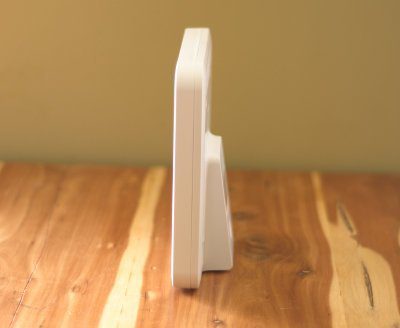
If you have a Wink hub, you can get a solid head start on controlling your home with your voice too.
Here are the commands available from your Amazon Echo or Dot:
- Alexa, turn on (kitchen light)
- Alexa, turn off (bedroom lamp)
- Alexa, set thermostat to x degrees
- Alexa, increase thermostat by x degrees
- Alexa, decrease thermostat by x degrees
- Alexa, set (device name) to (number between 0-100)
- “Alexa, Dim (device name)” will dim your device by 25%
- “Alexa, Brighten (device name)” to brighten your device by 25%
The folks at Wink even go so far as to list every compatible device:
“The following Wink-compatible products are currently certified by Amazon as being compatible with Alexa: Commercial Electric (Smart LED Downlight), Cree (Connected LED Bulb), EcoSmart (Smart A19, Smart PAR20, Smart GU10, Smart BR30), GE (Link A19, Link BR30, Link PAR38), Leviton (Z-wave Scene Capable Dimmer, Z-wave Scene Capable Switch, Z-wave Scene Capable Receptacle, Z-wave Scene Capable Plug-In Module, Z-wave Scene Capable Plug-In Appliance Module), Lutron (Caseta Plug-On Lamp Dimmer, Caseta In-Wall Dimmer) (Lightly White-tunable Smart LED Bulb), Philips (Hue A19, Hue BR30), TCP (A19 bulb), Nest (Nest Learning Thermostat)”
You can check out the original list here.
Thermostats
With promises of energy savings subsidized by power companies and cranking up the AC from the couch, smart thermostats are finding places in many connected homes.
Now, control is possible without even pulling out your phone.
Ecobee 3
The Ecobee 3 is considered the “best of breed” thermostats by most home automation buffs. So, many of you will fall into this section.
 Here’s what you can do with Alexa + Ecobee:
Here’s what you can do with Alexa + Ecobee:
- “Alexa, what is the temperature at (thermostat or sensor name)?”
- “Alexa, what is (thermostat or sensor name) set to?”
- “Alexa, set my (thermostat name) to (75) degrees”
- “Alexa, set (thermostat name) temperature to (75)”
- “Alexa, set (thermostat name) to (75)”
- “Alexa, change temperature to (75)” Alexa will ask you to confirm which device, just say your thermostat’s name.
- “Alexa, raise the (thermostat name) by (3) degrees”
Nest
If you have a Nest Learning Thermostat, the controls are similar to those for the Ecobee:
- Alexa, turn the temperature up. [This will increase the temperature 2 degrees.]
- Alexa, turn the temperature down. [This will lower the temperature 2 degrees.]
- Alexa, [lower/raise] the temperature by [X] degrees.
- Alexa, set the temperature to [X] degrees.
- Alexa, set [thermostat name] to [X] degrees.
Sensi
If you have a Sensi, here are the Alexa commands that you can use:
- “Alexa – set living room to 68 degrees”
- “Alexa – raise (or increase) living room by 2 degrees”
- “Alexa – lower (or decrease) living room by 4 degrees”
- “Alexa, raise first floor thermostat by 2 degrees”
- “Alexa, lower home thermostats by 4 degrees”
Source: Sensi
Lyric T5
Here are the commands enabled for the Honeywell Lyric WiFi thermostats:
- “Alexa, set [group or thermostat name] to X degrees”
- “Alexa, raise [group or thermostat name] by X degrees”
- “Alexa, lower [group or thermostat name] by X degrees”
- “Alexa, what is the [group or thermostat name] set to?”
- “Alexa, what is the [group or thermostat name] temperature?”
Smart Lights and Bulbs
Most people that begin automating things in their homes start with lighting because it’s an every day need that is relatively easy to get right. Just set up a sunset and dawn timer for a lamp in your living room or lights on your porch.
Well, Alexa is trying to make lighting control even easier for those use cases that just don’t fit simple timers.
Philips Hue Bulbs
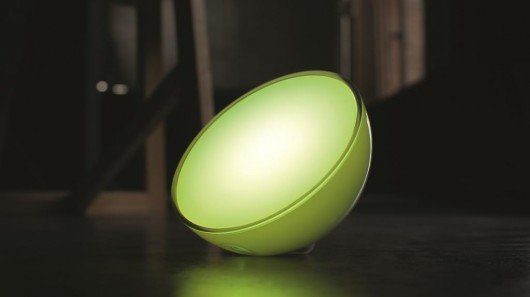
The Philips Hue bulb was the pioneer in the colored smart bulb space, and it makes sense that they took the time to build on an Alexa skill so that you could control your lights with the Amazon Echo.
Here are the commands that you can use:
- “Alexa, turn on/off [light name]”
- “Alexa, dim [light name] 20%.”
Check out a decent review here.
Entertainment and Media
For the movie buffs and audiophiles out there, the promise of a voice command to queue up your favorite tracks sounds pretty good, right?
Here’s a review of what you can currently do with Alexa and these popular video and sound devices.
Logitech Harmony
While they are a bit pricey, the Logitech Harmony remotes are really the pinnacle of entertainment control. Here’s how you can use voice control with the Logitech Harmony remotes:
- “Alexa, turn up the volume”
- “Alexa, tell Harmony to set a sleep timer for 15 minutes”
- “Alexa, turn off my entertainment center”
- “Alexa, turn on ESPN”
- “Alexa, pause”
- “Alexa, turn on the news”
- “Alexa, turn on my Xbox”
- “Alexa, pause Netflix”
- “Alexa, turn off my TV”
- “Alexa, mute / unmute”
- “Alexa, next / previous channel”
- “Alexa, change channel to 29”
- “Alexa, fast forward / rewind”
Check out the details here.
Using Alexa to Control a Google Chromecast
Don’t think Google and Amazon will ever play nicely? You might be right. But, enterprising software developers are your salvation here.
You have two choices for your Chromecast-Alexa romance. The first is a Github project that relies on Amazon developer access to integrate with Alexa. The second also leverages Python and an Alexa skill via developer access.
Here’s what you’ll get after the initial setup:
- Alexa, tell chromecast to pause
- Alexa, tell chromecast to play
- Alexa, tell chromecast to play MKBHD
- Alexa, tell chromecast to play The Big Lebowski trailer
- Alexa, tell chromecast to set the volume to 5
- Alexa, tell chromecast to stop
Sonos
If you have a Sonos, you’re out of luck for now. The Sonos Amazon Alexa is only in beta right now. You’ll have to connect the Sonos through a hub like SmartThings or a service like IFTTT or Yonomi that stitch together home automation gear.
Fire TV
If you went (or plan to go for) the Fire TV over Chromecast, then you’ll have a tight integration (too obvious?) with the Amazon ecosystem and Alexa:
- Search for [title / actor / artist / genre]
- Search for [genre] with [actor]
- Find [title] app
- Start playing the TV show [title]
- Play the [Classic Hits] Prime Station .
- Buy this song/album.
Source: Amazon
I hope this was helpful for you (saved you a few minutes of searching). If so, I would really appreciate if you help me out by sharing this with your friends. Thanks!
If you’re new with smart home, I suggest you check out our post on the best home automation ideas to help you get started!
Will you help me out by sharing this?

Hi, I’m Jody. I graduated with honors with a Masters of Science in Computer Engineering and have over 15 years of experience working as an engineer with electronics products. I’m a lifelong learner and tinkerer and enjoy automating things around the house so I can solve bigger problems than getting out of bed to check if the garage door is closed . . . like too little sleep!
